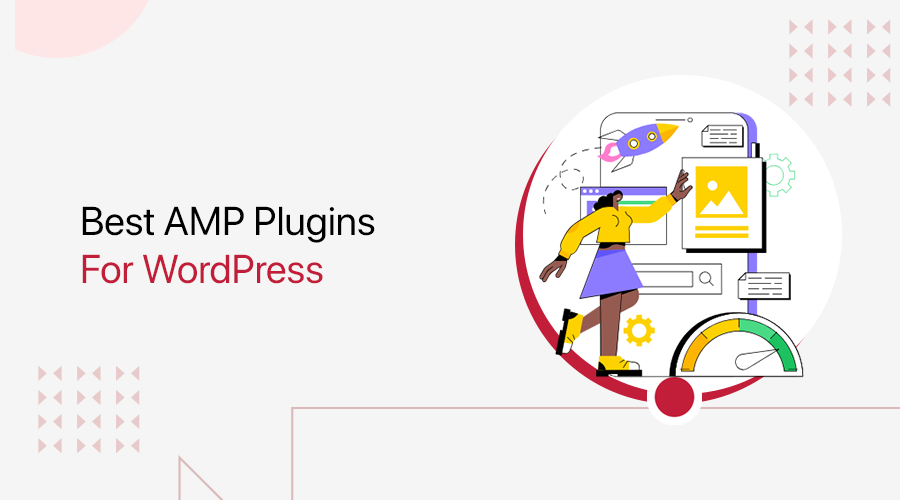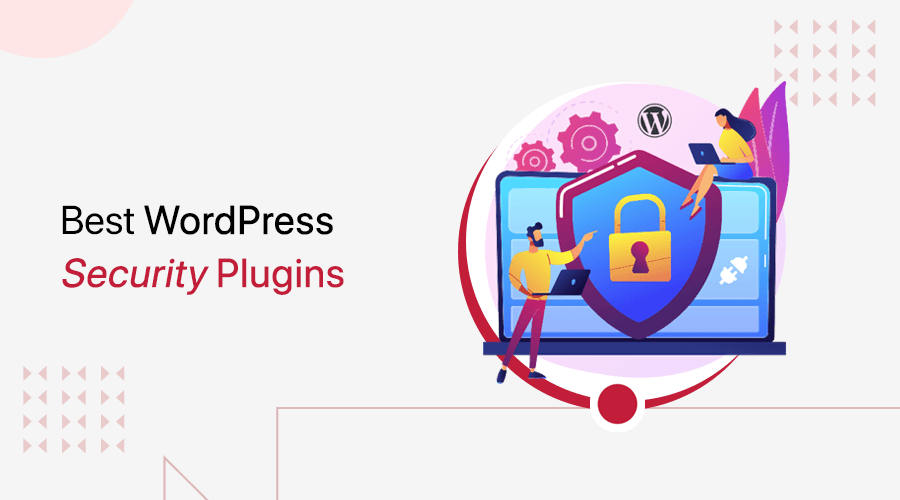
Securing your site is vital to protect your and your users’ data. Thankfully, WordPress offers some of the best WordPress security plugins with powerful features, like firewall protection, malware scanning, and login security.
With the rise in cyber threats and hacking attempts, it’s more important than ever to ensure that your website is properly protected. In fact, PatchStack discovered over 5.9K new weak points in WordPress sites in 2023. That’s 24% more than in 2022.
But with so many WordPress security plugins, choosing the right one is essential. Today, we’ll walk you through the 5 best WordPress security plugins to help keep your site safe and sound.
We’ve tested the plugins and selected the best ones. So, let’s check them out!
Video – Best WordPress Security Plugins
Want to quickly learn about those plugins? Here’s a review video:
Keep reading to get to all more about its features and pricing plans.
How to Choose the Best WordPress Security Plugins?
First, here’s a quick sneak peek of how we chose the security plugins for this list. Simply put, the best plugins must be a balance of strong protection, ease of use, and compatibility with your website.
Here are the key criteria to focus on when picking your WordPress security plugin:
- Firewall and Malware Protection: Ensure the plugin scans for potential threats and blocks malicious attacks.
- Login Security: Check if the plugin features Two-Factor Authentication and adds CAPTCHA to protect your site against unauthorized access.
- Ease of Use: The plugin must provide a user-friendly interface and easily understandable settings.
- Regular Updates: Your plugin must offer regular updates for enhanced security features and ongoing support to handle emerging threats.
- Compatibility: Make sure the plugin you choose works seamlessly with your WordPress website, other plugins, and hosting environment.
- More Features: Check the additional functionalities, including spam prevention and file integrity monitoring for improved security.
Based on these factors, you can also compare and pick the most suitable plugin for securing your website. Check out the detailed guide on picking WordPress plugins.
Comparison Table of the Best WP Security Plugins
Want to make it a bit easier? Here’s a quick comparison of the best WordPress security plugins. Have a look!
| Aspect | Wordfence Security | Solid Security | Sucuri Security | AIOS | MalCare Security |
| Active Installations | 5 million + | 800K+ | 700K+ | 1 million + | 200K+ |
| Firewall Protection | Premium endpoint firewall protection | Integration with Patchstack | Cloud-based WAF | Basic firewall protection | Standard WAF |
| Malware Scanning | Real-time and on-demand (free and premium) | File change detection (free and premium) | Premium scanning and removal | Basic scanning | Premium scanning and removal |
| DDoS Protection | Basic rate limiting | No | Cloud-based | No | No |
| Starting Premium Pricing | $149/ year | $99/ year | $229/ year | $70/ year | $149/ year |
Want to know these plugins in-depth? Keep reading!
7 Best WordPress Security Plugins in 2025
Now, let’s begin the list and explore the key features and pricing plans of the top WordPress security plugins. Go through them and plan which one to choose.
1. Wordfence Security
Wordfence Security is the best free, full-featured security solution. It’s one of the most popular and trusted WordPress security plugins, with 5 million+ active installs. Plus, it has an amazing 4.7 out of 5 stars average rating by 4000+ user reviews.

Moreover, Wordfence has an endpoint Web Application Firewall (WAF) with strong firewall rules. It can seamlessly filter requests coming to your website and block the malicious traffic or requests to protect your website from attackers.
Features
- The malware scanner scans your site for malware and vulnerabilities.
- Live traffic monitoring that provides real-time insights into who’s visiting your site to detect potential threats.
- Lets you block identified threats by their IP or even enable country blocking.
- Offers login security by enabling Two-Factor Authentication (2FA) and reCAPTCHA to prevent unauthorized logins.
- The premium audit log lists all the events happening on your website to monitor unauthorized activities or signs of threat.
Pricing
Wordfence is a freemium WordPress plugin with both free and premium features. The free plugin has firewall and malware detection features. So, download it from its site, the WordPress.org plugin directory, or install the plugin on your dashboard.
If you want to strengthen your website with advanced features, then these are the premium pricing plans:
- Premium: $149 per year, audit log, country blocking, premium support, etc.
- Care: $590 per year, unlimited incident response, and hands-on support.
- Response: $1250 per year, 1-hour response time, and 24-hour resolution.
Check out how to install and configure Wordfence Security in this guide.
2. Solid Security
Solid Security, formerly known as iThemes Security, is a robust security plugin. It defends your website against the most common WordPress vulnerabilities. So, it’s a simple yet powerful solution for site protection.

Further, it has a powerful website scanner that scans your website for different vulnerabilities. That can be on the WordPress core, plugins, themes, passwords, and browsing. It’s done by checking your site against the Patchstack database.
Features
- Block bots and ban user agents with lockouts to provide brute force protection.
- Login security features, like 2FA, password requirements, and more.
- Add custom firewall rules to block suspicious requests, IPs, and user agents.
- Includes features for file change monitoring and file permission checks.
- Allows account registration using passkeys for additional login security.
Pricing
Solid Security is available for free. So, you can download it from the WordPress.org plugin repository. Otherwise, install it right on your dashboard.
Guess what? Solid Security is budget-friendly in comparison to other security plugins like Wordfence. The premium plans offer security features like account registration using passkeys. Choose one of these plans:
- $99 per year for 1 website.
- $199 per year for 5 sites.
- $299 per year for 10 sites.
- $549 per year for 25 websites.
Best of all, it’s managed by StellerWP and LiquidWeb. It also has many other popular WordPress partner brands, like KadenceWP, LearnDash, etc.
3. Sucuri Security
Sucuri Security is a cloud-based security platform. Meaning, it operates through a global network of servers rather than relying on a single physical location.

This Sucuri Security WordPress plugin cleans and protects your website quickly from hacks, malware, and security breaches. For that, it offers a strong firewall right in the free plan. Plus, the premium plans include advanced access controls.
Features
- Vulnerability scanning of WordPress files to ensure they are up-to-date and don’t have any weaknesses.
- The Events Reporting feature lets you track and log security-related events and activities to help monitor potential threats.
- Hardening and Prevention strengthens website defenses by applying recommended security measures.
- Send customized alert emails to the primary administrator about security events.
- Lists post-hack security actions to perform using the plugin for quick recovery.
Pricing
Moving on to pricing, Sucuri Security is available for free with features focusing on activity monitoring and vulnerability scanning. So, hurry up and install this free plugin right on your WordPress dashboard.
You must buy a paid plan to get features like advanced DDoS protection, access controls, and performance optimization. The plans for its security platform are:
- Basic Platform: $229/year, 1 site, WAF, load balancing, and more.
- Pro Platform: $339/year, 1 site, advanced SSL support and monitoring, etc.
- Business Platform: $549/year, 1 site, WAF, load balancing, and more.
- Junior Dev: $999.98/year, 5 sites, WAF, load balancing, and more.
4. All-In-One Security
As the name suggests, All-In-One Security (AIOS) is the complete WordPress security solution. It has a suite of features for site protection. The most well-known one being WAF, with automatic protection against malicious IPs and traffic.

Moreover, it not only provides powerful protection against different threats and attacks but also a user-friendly interface. That’s why it’s one of the most popular security plugins, with 1 million+ active installations.
Features
- File Security sends alerts when files are modified or added to your WordPress installation.
- Brute force protection by renaming the login page, adding CAPTCHA, etc.
- Content protection prevents spam comments and monitors their IPs. And many more.
- The audit log shows you a list of events that are strange or detected as risky.
- Premium uptime monitoring checks your website every 5 minutes and notifies you if the website is down.
Pricing
AIOS is a freemium WordPress security plugin. The free plan is ready to download from the WordPress.org plugin repository.
To access premium features and support, you must first plan how many sites you want them for. Accordingly, the prices differ. For 1 site, the cost is $70 per year.
5. MalCare Security
MalCare Security is a fast and effective security solution. As the name denotes, it focuses on security against malware. So, this plugin performs automatic malware scanning for detection of different kinds of malware.
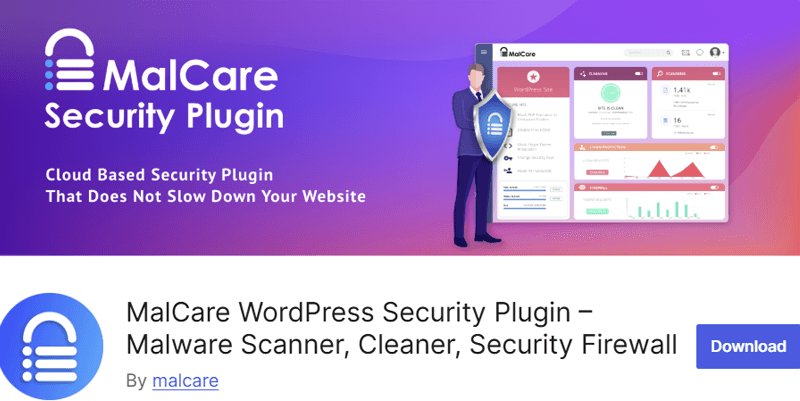
Further, it also has an automatic malware removal feature. This means the plugin cleans malware from your website within a minute.
Features
- Login protection for brute force attack prevention with CAPTCHA-based login and limit login attempts.
- Smart firewall protection against the latest security threats.
- The vulnerability scanner checks for vulnerabilities and sends you notifications if it finds one.
- Offers incremental cloud backup storage and restore options for protection against ransomware.
- Provides atomic security by letting you personalize security rules as needed.
Pricing
MalCare Security’s free plan has basic malware scanning, a firewall, and login protection. So, install the free plugin right from your WordPress dashboard.
You can upgrade to a premium plan to get features like uptime monitoring, instant staging, and quick malware removal. The plans with their features are:
- Plus: $149/year, bot protection, vulnerability scanner, etc.
- Prime: $199/year, uptime monitoring, automatic backups, and more.
- Pro: $299/year, performance monitoring, 1-click staging, etc.
- Max: $149/year, account manager, automated form testing, and others.
6. Really Simple SSL
Really Simple SSL is a lightweight WordPress security plugin ideal for enforcing HTTPS URLs. Simply put, it automatically detects your SSL certificate and sets up secure connections throughout your site by redirecting all traffic to HTTPS.
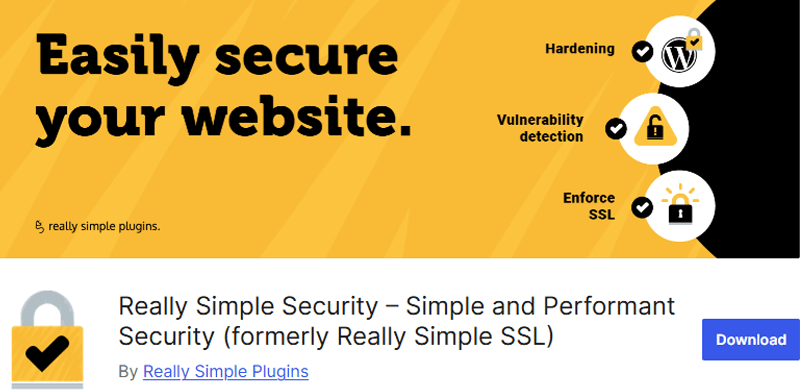
Other than SSL security, this plugin provides more security features for protection against vulnerabilities. It even provides hardening measures to boost performance.
Features
- Detects and resolves insecure HTTP elements found on your website.
- 2FA and login attempt limits for protection against brute force attacks.
- The paid version offers a firewall with 404 blocking, region blocking, etc.
- Performs server health checks that scan security misconfigurations.
- You can force update or quarantine vulnerable themes and plugins.
Pricing
Really Simple SSL is a freemium plugin. Add the downloaded free plugin to your WordPress site and get features like SSL enforcement, vulnerability detection, etc.
If you want the exclusive features, then go with one of these paid pricing plans:
- Personal: $199/year, 1 site, firewall, login protection, premium support, etc.
- Professional: $99/year, Personal features, and 5 websites.
- Agency: $199/year, 25 websites, Professional features, and multisite plugin.
7. WP Ghost
WP Ghost, also known as Hide My WP Ghost, is the ultimate security plugin to prevent hacker bots and unauthorized access. It hides the common WordPress paths like login and admin URLs so that attackers can’t exploit your site vulnerabilities.
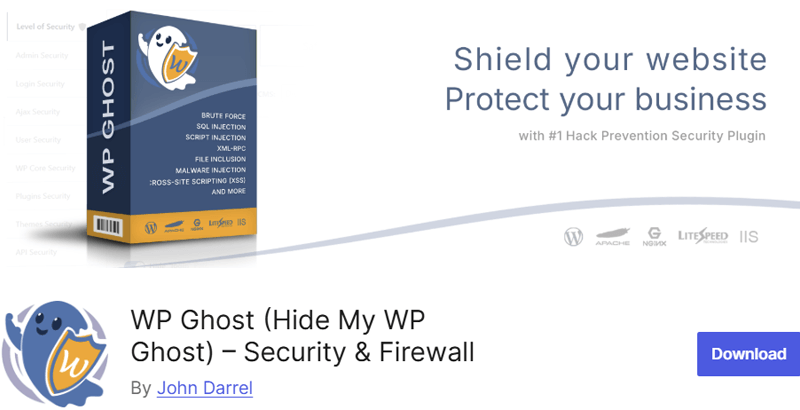
Plus, you can change the paths for those WordPress paths and then hide them. However, you must save the new URLs somewhere safe to not get locked out.
Moreover, it also contains features for brute force protection. That includes timeout, custom attempts, blacklist IPs, whitelist IPs, and more.
Features
- Put extra security through 2FA functionality with the use of code and email.
- Includes firewall protection to filter malicious traffic and block it.
- Hides plugin and theme details from detection tools.
- Complete integration with WP Multisite, LiteSpeed, WP Rocket, and more.
- Performs weekly security checks and generates reports.
Pricing
WP Ghost is a freemium WordPress plugin. You can directly install this plugin to access the free features.
However, if those features aren’t enough, then upgrade to one of these paid plans:
- Ghost 1: $29.99/year for 1 website.
- Ghost 5: $52.5/year for 5 websites.
- Ghost 10: $90/year for 10 websites.
- Ghost All: $192/year for unlimited sites.
Frequently Asked Questions (FAQs)
Find answers to commonly asked questions, and be sure to use the right plugin.
1. Do I need a security plugin if my hosting provider already offers protection?
2. Will a security plugin slow down my website?
3. Can I use multiple security plugins together?
4. How do I know if a plugin is actually protecting my site?
5. What should I do if my site is already hacked?
Final Words
That’s all that we’ve got here!
Protecting your WordPress website is non-negotiable. With the right security plugin, you can safeguard your site and protect your users’ data.
We recommend using Wordfence Security because it’s a comprehensive solution. It is not only the most widely trusted security plugin but also offers premium features even on its free plan.
Which plugin will you choose? Let us know in the comments below!
Plus, check out some additional blogs on eCommerce security and prevention from DDOS attacks.
Lastly, follow us on Facebook and Twitter to stay updated on website security.