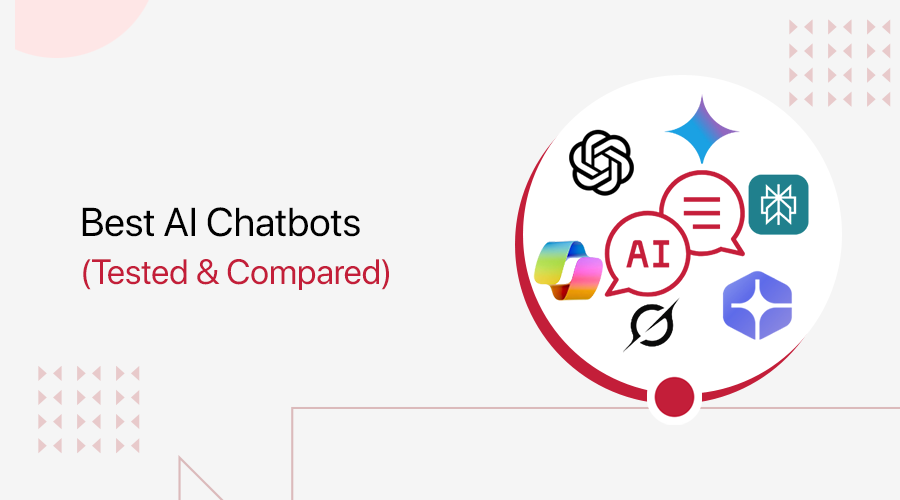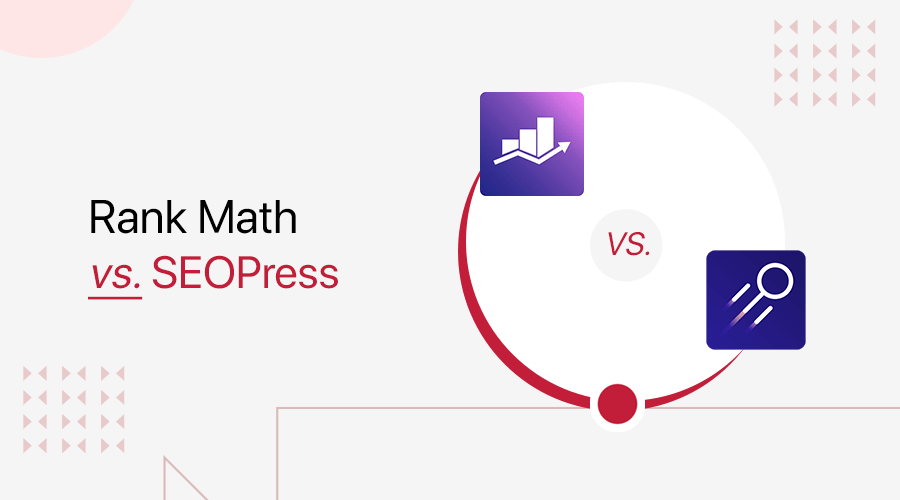Do you use AI for content writing? Are you confused about Content AI vs. ChatGPT? If so, this post is the right place for you today.
We know AI is an innovative tool that helps you write better, but different AIs do different things. Isn’t it?
ChatGPT is super popular! Around 122 million people use it daily, and 800 million use it weekly. People love it because it lets you chat, write stories, and answer questions.
Similarly, Content AI, part of Rank Math, is great for SEO. It helps you write blog posts and fix grammar. It works inside WordPress, so it’s easy to use if you’re a WordPress user.
In this guide, we’ll compare Content AI vs ChatGPT to see which best suits your needs.
Let’s dive in!
A. What is Rank Math Content AI?
Rank Math’s Content AI is a powerful writing assistant built directly into WordPress’s Rank Math SEO plugin. Its 40+ AI tools help you create SEO-friendly content by providing keyword suggestions, blog post ideas, outlines, and more.

All that is inside your WordPress dashboard. Isn’t it great? Let’s see what you can get.
Key Features:
- Offers relevant keywords with data on search volume and competition.
- Provides ideas for blog posts, outlines, and FAQs.
- It helps in writing meta titles, descriptions, and alt texts for images.
- RankBot is a personal AI assistant in your WordPress editor that helps you with SEO content writing.
- Works seamlessly within WordPress editors like Gutenberg, Classic Editor, Elementor, and Divi.
Content AI Subscription Plan:
Content AI is available for free use with the Rank Math SEO free/pro plans, but you’ll have access to limited credits.
If you want more, then purchase its premium plans from its official website.
- Starter: Costs $4.99/month and comes with 5,000 Monthly Credits.
- Creator: Costs $8.99/month and comes with 12,000 Monthly Credits.
- Expert: Costs $14.99/month and comes with 30,000 Monthly Credits.
All the above plans come with 40+ AI tools, 125 curated AI prompt templates, RankBot, 24/7 premium support, and more.
How to Enable Content AI in Rank Math (Step-by-Step)
Although we know Content AI has its subscription plan, we’ll show you how to use its Free Credit that comes with the Rank Math SEO plugin for this guide.
So, install and activate the Rank Math plugin, then connect your account (the one you used to create the Rank Math account), and complete the setup process.
Once done, follow these steps.
In your WordPress admin panel, navigate to “Rank Math SEO > Dashboard.” Under the Module tab, toggle on the enable button of Content AI.
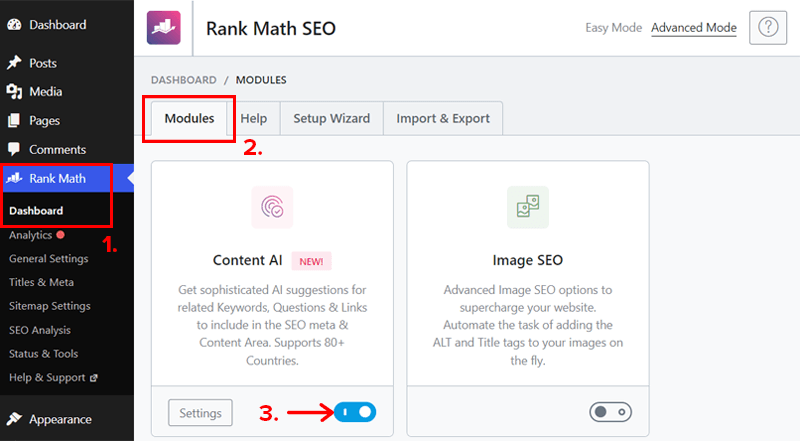
Moreover, Content AI operates on a credit system. Ensure your Rank Math account is connected to allocate and manage credits. Credits are used for various AI functions, such as blog title, SEO meta, and content generation.
To get the free credit, click the “General Settings” button under Rank Math from the WordPress dashboard.
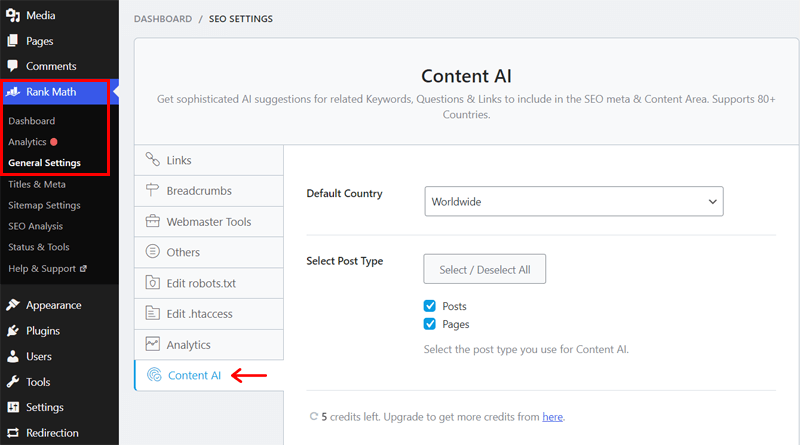
Then scroll down and hit the refresh button to get your free credit.

Now when you’re done with editing a post or page, click on the “Content AI” icon in the editor to access AI tools. Use features like keyword suggestions, content generation, and SEO optimization directly within your editor.
B. What is ChatGPT?
ChatGPT is an advanced AI chatbot developed by OpenAI. It uses natural language processing (NLP) to understand and generate human-like text, enabling users to engage in conversations, ask questions, and receive detailed responses.

Launched in November 2022, ChatGPT has rapidly gained popularity for its versatility and ease of use.
Key Features of ChatGPT
- It can simulate human-like conversations, making it useful for customer support, tutoring, and casual chats.
- It helps you write emails, write essays, generate creative stories, and more.
- Also, developers use ChatGPT to write, debug, and understand code snippets.
- Easily translates text between multiple languages, aiding in cross-lingual communication.
- ChatGPT can summarize long documents and explain complex topics in simpler terms.
Accessing ChatGPT
ChatGPT is accessible through various platforms:
- Web Interface: You can interact with ChatGPT from your browser.
- Mobile Applications: Official apps are available for iOS and Android devices, allowing on-the-go access.
Subscription Plans of ChatGPT
While ChatGPT offers a free tier with basic features, OpenAI provides subscription plans for enhanced capabilities:
- Plus: For $20 per month, you can access GPT-4, which offers faster response times and priority access during high demand.
- Pro: $200 per month, unlimited access to all reasoning models and GPT‑4o, and more.
- Team: $25 per user/month billed annually, everything in Plus, including deep research, file uploads, data analysis, canvas, projects, tasks, and more.
- Enterprise Solutions: Tailored plans for businesses requiring advanced features and integrations.
C. Tried and Tested: Content AI vs ChatGPT
In this section, we’ll use various Content AI tools to write an SEO blog post. Similarly, we’ll also write using ChatGPT and test which one gives the best results.
1. Post Title Ideas
Creating a catchy title for your blog post is a must. Because it helps people notice and want to read it!
Let’s see how Content AI and ChatGPT can help you create great titles.
First, in the post/page editor, click on the “Content AI” button, then “AI Tools” and choose “Post Title.”

Following that, fill in these details:

- Post Brief: Write a summary of your post.
- Audience: As it’s a travel article, our target is travelers.
- Tone: It’s the mood of your writing, so for travel, it should be fun and friendly.
- Style: We want to use the guide style here so our readers know what to do in France.
- Length: Decide how long the title should be.
- Language: Select the language for your title.
- Number of Titles: Choose how many title ideas you want.
Once done, click “Generate,” and it’ll give you title suggestions.
If you’ve chosen to generate multiple outputs, then look through the suggestions and choose the one you like best.
We’ve only chosen to generate one output here, so let’s go with this one. Simply hover over your output and click “Copy” or “Insert,” and it’s done.

And this is what we got: “Unlocking the Magic of France: Your 2025 Travel Guide.”
Now, let’s check with ChatGPT. As you know, it’s like a friendly robot. Let’s see what it generates for us.
We’ll provide the same detail as we did for Content AI. So here is the title suggested by ChatGPT: “France 2025: Your Go-To Guide for the Best Adventures.”
Pick the title that fits best out of the two titles by Content AI and ChatGPT.
Here we’ll go with the Content AI output; it sounds fun to travellers.
2. Generating Blog Post Outline
As a content writer, you should know that a blog post outline is a map of your article. It helps you know where to start, what to say next, and how to end.
Both Content AI and ChatGPT can help you make this outline stand out. Let’s see how they do it!
Starting with Content AI, in the same post editor, choose “Blog Post Outline” under the AI Tools tab of Content AI.

Following that, we need to fill in some details, like we did while generating post titles.

- Topic: Here we’ll add our post title.
- Main Points: We’ll add what we want in our France travel guide.
- Audience: Choose who you’re writing for.
- Tone: Pick the mood of your writing (like friendly or serious).
- Style: We’ll go with the Guide type of post.
- Language: Choose the language for your outline.
- Number of Outputs: Like before, we’ll go with 1 output.
Click “Generate,” and the tool will create an outline. Click on Copy or Insert, and it’s done.
Now, you have a fully structured outline. As you can see in the video below, you don’t even have to differentiate the headings; it has already done it for you.

Besides, you can choose as many output generations as you like. But you need to be mindful that each word costs you one credit.
Now, let’s create a blog post outline with ChatGPT. We’ll provide the same detail as the prompt and see what it generates.

Following your prompt, ChatGPT will provide an outline based on your inputs.

Also, in the above video, you can see that ChatGPT has provided you with a structured outline.

Let’s paste it in our post editor, as you can see, although it looks structured, it’s not as detailed as the outline by Content AI.
3. Writing a Blog Post
Now let’s start writing a blog post based on the same title and outline we’ve picked before.
Introduction
Starting with an introduction! In the same post editor, choose the “Blog Post Introduction” tool under the AI Tools tab of Content AI.

Now we’ll provide inputs to Content AI to generate the introduction.
- First, we’ll add the title of our post.
- Choose the audience.
- Add a focus keyword.
- The tone of our introduction
- Output language and output number.

Let’s hit the “Generate” button. Once you see your output, hit the “Copy” or “Insert” button.

Now that we’ve added the introduction, we can arrange the paragraph. As you can see in the image above, it doesn’t look good.
Next, we’ll generate an introduction with ChatGPT. As before, we’ll provide the same input and see how it goes.

Both outputs look interesting, don’t they?
Both have included the keyword in the paragraph. And you’ll need to break the paragraph manually for both outputs.
Paragraph
In the paragraph section, we’ll write the complete content for this blog post. We’ll show you how to do it with one of the subheadings.
So, in the same post editor, choose the “Paragraph” tool under the Content AI’s AI Tool tab.

Once you do, you’ll notice this tool has auto-added the Topic. Now you need to add the main point of your paragraph.
Let’s write this paragraph for the section “The Eiffel Tower: A Timeless Icon.” Now, set the tone for your paragraph, choose your audience, and provide the supporting points you want to include in the section.
Following that, choose the length of the paragraph. Here, we’ll go with long, as we want it to be detailed. Choose your output language and output number, then hit the “Generate” button.

One thing is that you cannot tell Content AI the number of words you want to generate. You have to choose from short, medium, and long, which is within 200 words only.
This way, you can generate all the paragraphs needed for your post using Content AI’s Paragraph tool.
Now, ChatGPT will use the same input to generate the paragraph. But the best thing is that you can tell it how many words you want it to generate for the particular paragraph.

Moreover, you can tell ChatGPT to break the paragraph as well. Below is an example of how it looks.

The best part is that you can either generate paragraphs section by section or ask ChatGPT to generate the whole blog post in one go.
What you can do is provide the whole outline to ChatGPT and ask it to provide the entire content, as you can see in the video below. You can specify the number of words for a paragraph, or as a whole, give a keyword, and ask to use it strategically.
Let’s see what we’ll get!

Blog Post Conclusion
With Content AI, you can generate an engaging conclusion. So let’s do that!
In the same post editor, choose the “Blog Post Conclusion” tool under the Content AI option.

Now, you need to add your blog post title and the Main Argument. This is where you need to summarize the conclusion for your reader. Then, choose the call to action from the list. Here, we’ll go with “Follow Social Media Accounts.”
After that, set the tone, audience, output language, and output number. Once you’ve done this, hit the “Generate” button.

And there you have it!
Now with ChatGPT, let’s provide the same input and see what it generates for our conclusion paragraph.

4. SEO Meta Description
A meta description is a summary under your post title in search engine results. It tells your potential audience what your post is about and encourages them to click.
Both Content AI and ChatGPT can help you create compelling meta descriptions. Let’s explore how each tool works.
Navigate to “Content AI > AI Tools > SEO Description” from your post/page editor.

Now we’ll fill in the following details:
- SEO Title: Enter the title of your page.
- Focus Keyword: Add the primary keyword you want to target.
- Post Brief: Provide a summary of your content.
- Tone: Choose the tone of your writing (e.g., friendly, conversational, etc.).
- Audience: Specify who you’re writing for (travellers, general audience, etc.).
- Output Language: Select the language for your description.
- Number of Outputs: Decide how many description options you want.
Once done, click “Generate”, and Content AI will create meta descriptions based on your inputs.

Review the generated descriptions, select the one you prefer, and insert it into your page’s SEO settings.

Now, with ChatGPT, you can provide a prompt, asking it to generate a meta description for your content. Here, too, we’ll provide the same information as Content AI.
For example: “Can you write a meta description for a blog post, ‘Unlocking the Magic of France: Your 2025 Travel Guide”. Use the keyword “France travel guide.” The post description is “This topic is a guide for travelling to France and the best thing you can do in 2025.” Also use a friendly tone, target travellers, and provide two variations of SEO description.”
Following that, ChatGPT will provide a meta description based on your prompt. Choose the one you like.

The best part is that if the description isn’t quite right, you can ask ChatGPT to adjust it.
5. Paraphrasing the Content
If you’re not satisfied with any of the generated sentences, then you can easily paraphrase them using Content AI’s “Paragraph Rewriter” or ChatGPT.
To access Paragraph Rewriter, in the post editor, choose the “Paragraph Rewriter’ tool in the AI Tools option of Content AI.

Start by adding the original paragraph that you want to change. Then, choose your audience as we did before, add a focus keyword, set the tone, and choose the number of outputs.
Once you’ve done this, hit the “Generate” button.

Then you’ll see the outputs, go through them, and choose the one you like.

With ChatGPT, you can prompt it to paraphrase the original paragraph and provide details like you did in the Paragraph Rewriter tool.

Now you can choose the one you like and add it to your post.
6. Grammar Correction
Next is grammar correction! It’s an important part of content writing. Most of you must have struggled with grammatical errors. These mistakes can negatively impact credibility, and manual proofreading is time-consuming. And still make some human errors.
But with AI today, finding and correcting grammar errors is pretty simple and easy.
First, with Content AI, in your post/page editor, choose the “Fix Grammar” tool from the AI Tools tab.

Now, add a paragraph where you want to check for grammatical errors, then hit the “Generate” button.

Then you’ll have a paragraph completely without any grammatical errors. Just copy or insert the output, and you’re done.
Now with ChatGPT, it does not have any tools, so you need to ask it to fix the grammar for you. Let’s do that!

Now let’s check how Grammarly thinks about our output.
The first image is of the output generated by Content AI, and the second one is generated by ChatGPT.


D. Real SEO Content Writing Test: Which AI is Better?
Now that we’ve created a complete blog post using both the Content AI and ChatGPT, we’ll check how well they will perform in the SEO test.
For this guide, we’ll use Rank Math SEO and Yoast SEO.
1. Rank Math SEO Score: Content AI vs ChatGPT
Rank Math will score your Content’s SEO based on 4 titles (Basic SEO, Additional, Title Readability, and Content Readability).
Let’s go through them!
Basic SEO Score of Content Generated by Content AI

As you can see in the image above, we only have 1 error (the Focus keyword is missing in the SEO Title), and the rest looks fine. The green color here indicates your SEO is good, while yellow means it needs improvement, and red means it does not follow SEO standards.
We can simply choose the “Fix with AI” button to fix this error.

Following that, click on the “Generate” button, and Content AI will take care of the rest.

Once done, hit the “Approve” button and you’re good to go. Now you can see our Basic SEO score is all green.
Basic SEO Score of Content Generated by ChatGPT
Likewise, the Basic SEO option in the content generated by ChatGPT shows the same error.

Here, we can ask ChatGPT to generate an SEO title using our Keyword and redo the previous one. Let’s see how it goes!

As you can see now, our basic SEO score has improved.

Additional SEO Score of Content Generated by Content AI
As for the content generated by Content AI, you see, there are no critical errors. So we can move forward.

Additional SEO Score of Content Generated by ChatGPT
However, in the post generated by ChatGPT, we see an error in keyword density. Which means that your focus keyword is not adequate throughout your content.

So you can manually add the keyword in the areas like:
- Subheadings
- The conclusion
- Image alt text
- Meta description
Or ask ChatGPT to add it one by one.
Title Readability and Content Readability Score
If you look at the image below, then you can see the score is green for both tests. Which means it’s good to go.

We’ve only used one image for this guide, so the color is yellow in the content readability (Your content contains images/video) test. If you add an appropriate amount, then it’ll shine green too.
Also, if you look at the Rank Math button at the top menu bar, then you’ll see the cumulative score of our SEO test. If it’s green, then you’re good to go.
Likewise, the content created by ChatGPT receives a green score for both the Title Readability and Content Readability tests. Which means ChatGPT can also pass the Rank Math SEO test.

Moreover, look at the cumulative score of this post, it’s green too, which is a good sign!
2. Yoast SEO Score: Content AI vs ChatGPT
As Content AI belongs to Rank Math, we also decided to check the SEO score with Yoast SEO so that it won’t be a biased comparison.
Before that, install and activate the Yoast SEO plugin in your WordPress dashboard, and remember to deactivate Rank Math for a while.
Let’s go then!
Yoast SEO Score – Content AI
Now open your post editor. First, add your focus keyword, “France travel guide” for this tutorial, and add the meta description as before.

Now, click the “Yoast icon” in the top menu bar. There, you can see the SEO analysis of your content.

As you can see, there are 2 problems:
- Distribution of keyphrases.
- Keyphrases in subheadings are missing.
Moving on, we have 14 good results, which include the keyword in the introduction, SEO title, keyphrase length, meta description, and more.

This shows that content generated using Rank Math’s Content AI can perform better in SEO optimization. Also, Yoast’s cumulative score is green, which means this post is ready to go live.
Yoast SEO Score – Chat GPT
Now let’s check how well content generated by ChatGPT can perform in Yoast SEO. Like before, start by adding the keyphrase and meta description.

Now, in the SEO analysis, we see 4 problems:
- Keyphrase distribution
- Keyphrase density
- Missing keyphrase in subheadings
- SEO title width is wider than the limit.
Also, there is a suggestion for improving the meta description length. Here, we added the same meta descriptions as in the Rank Math. You can shorten them by asking GPT.

And compared to Content AI, ChatGPT’s generated content only has 11 good results. However, it also has a green color in the Yoast SEO icon, which means it’s good to publish.
But it’s best if the issues are fewer, isn’t it!
If you want, then you can check our article on Yoast SEO vs. Rank Math and choose the suitable SEO plugin that fits your needs.
E. Final Verdict: Which AI Should You Use for SEO in 2025?
So, what’s better for writing SEO content in 2025? Let’s find out!
When we look at Content AI vs ChatGPT, both are smart and helpful. Each one can help you write blog posts, fix grammar, make outlines, and SEO meta.
But they do things a little differently.
Content AI is great, and it works right inside your WordPress post editor. You just click and go!
On the other hand, ChatGPT is more like a chatbot. You can ask it anything, and it gives full answers. Just tell it to write in your style, change the word count, or fix sentences. It’s very flexible and fun to use!
If we talk about Content AI vs ChatGPT, then why not use both?
Together, they are powerful! You can use Content AI for SEO tips and ChatGPT for writing and rewriting. That’s the best way to make strong, helpful content today.
Conclusion
So, that’s all for our unbiased comparison between Content AI vs ChatGPT.
Both Content AI and ChatGPT have their place in successful SEO content writing. So it’s not about choosing one over the other, it’s about balancing both for maximum results.
If you’ve any questions, then please let us know in the comments below.
Check out our other articles, such as the Rank Math review and the best WordPress SEO plugins.
Follow us on our social media handles, Facebook and X, to stay updated with our upcoming content.