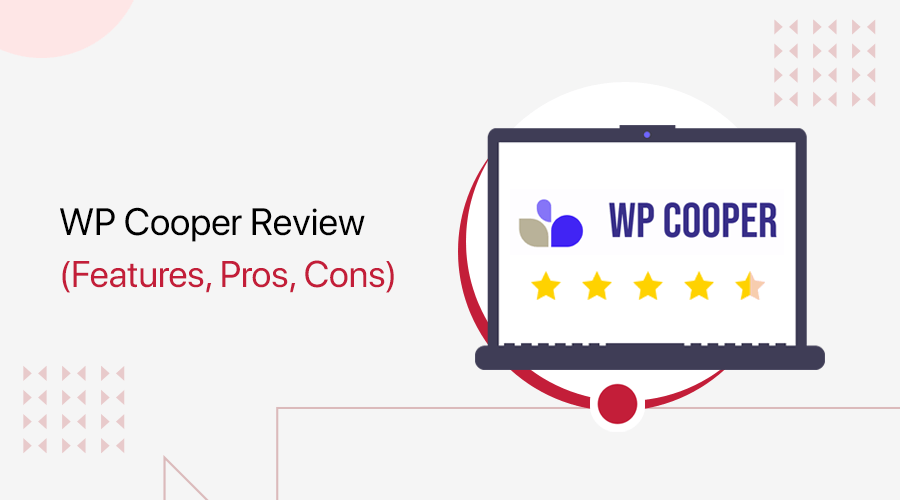Wondering what are the most popular WordPress plugins in 2025 that every website owner should know about? If so, then you’ve come to the right place!
Whether you’re building a blog, an online store, or a business site, the right plugins can supercharge your WordPress experience. It also enhances security, SEO, speed, and overall functionality.
With thousands of plugins available, the WordPress.org plugin library alone has over 59,000 plugins. So, choosing the best ones can feel overwhelming. That’s why we’ve compiled a list of the top free and premium WordPress plugins dominating in 2025.
Keep reading to discover the best tools to take your website to the next level!
Let’s go!
10 Most Popular WordPress Plugins for 2025 (Free)
We’ve selected this list of popular free plugins primarily based on the number of active users. WordPress’s official plugin repository has thousands of free plugins for any niche. From the various categories, we have picked the most popular plugin.
Most of the free plugins listed below are also available in a premium version. You can purchase the premium plan and get more features, dedicated support, and timely updates.
Let us begin with the list.
1. Yoast SEO
Having an SEO plugin is a must for every site. And among huge choices of SEO plugins, Yoast SEO is one of the most popular WordPress plugins. It helps you easily optimize your website content for better ranking in search results.

Yoast SEO offers real-time analysis of your website content for keywords, metadata, titles, and other optimizations. It has different features to improve your content’s readability and make it more scalable. It also has an indication feature to indicate what your content is lacking and how you can improve it.
Features of Yoast SEO:
- Highlight any weakness in SEO for your content.
- Suggestions for optimizing your content further according to keywords:
- Analyzes content for keyword density, passive voice density, transition words, etc.
- Helps breakdown content for much better readability.
- Constantly updated and provides great support.
Stats:
| Active Installation: | 10+ million |
| Rating in WordPress.org: | 4.8 out of 5 stars. |
| Trustpilot Rating: | 4.6 out of 5 stars. |
2. Jetpack
With over 4 million downloads, Jetpack is one of the most popular WordPress plugins in the WordPress plugin directory. It offers many extensions, including site security, social sharing, performance optimization, and other features.

One important feature of the Jetpack plugin is security services to protect your site from cyberattacks. It guards you against brute-force attacks and unauthorized logins. It also provides performance optimization, which speeds up page load and optimizes images for a faster site.
Along with performance optimization and security services, Jetpack offers an effortless site management feature. It’s one of WordPress’s most popular security and performance plugins and has great customer reviews.
Features of Jetpack:
- Back up your site automatically in real-time.
- Restores your site to any point with one click.
- It’s Cloud storage starts at 10GB.
- Brute-force protection and spam filtering.
- Secure login and malware scanning.
| Active Installations: | 4+ million |
| Ratings on WordPress.org: | 3.7 out of 5 stars. |
| Trustpilot Rating: | 2.1 out of 5 stars. |
3. WooCommerce
Powering more than 19K of the online stores on the web, WooCommerce is one of the most popular plugins in WordPress. With over 8 million total downloads, it’s the best WordPress eCommerce plugin.

WooCommerce is an open-source platform with a wide variety of features that help you create a feature-rich eCommerce website. It’s very versatile and comes with a huge library of feature extensions. You can include features like category sorting, product rating, and more.
You can add many different add-ons to your WooCommerce and extend it with different features like live chat, currency converter, and more. It’s basically a single solution for all your e-commerce needs.
Features of WooCommerce:
- You can showcase physical and digital goods.
- Sell subscriptions, bookings, or memberships.
- Get hundreds of free and paid extensions from the official WooCommerce Marketplace.
- Comes with pre-installed payment gateways.
- Has a huge library of extensions and add-ons to add.
| Active Installations: | 8 million+ |
| Ratings on WordPress.org: | 4.5 out of 5 stars. |
| Trustpilot Ratings: | 1.9 out of 5 stars. |
4. Akismet
Having good security against spam comments is very crucial for your WordPress site. It’s a wise move to get a trustworthy anti-spam plugin to manage all spam on your site. Akismet is the one for that. It’s one of the most popular Anti-spam WordPress plugins that protects your site from spammers.

This plugin checks every comment and filters out spam. It also provides a log for each comment so that you can check which comment was found spam and choose to approve or deny it.
Additionally, it checks contact form submissions against the global spam database and filters out any suspicious or malicious content. It recognizes spam more accurately and grows over time.
Features of Akismet:
- URLs are shown in the comment body to reveal hidden or misleading links.
- You can see the number of approved comments for each user.
- It has a discard feature that blocks the worst spam, saving you disk space.
- Runs in the background and is hassle-free for setup.
| Active Installations: | 6+ million |
| Ratings on WordPress.org: | 4.7 out of 5 stars. |
5. Wordfence Security
As the number of malicious attacks on the internet rises, it’s important to have a trustworthy security plugin. Wordfence Security is one of the most popular WordPress security and firewall plugins. It’s a great solution for the problem and offers features like login security, traffic monitoring, spam protection, and more.

With over 5 million downloads, Wordfence is loved by many. It comes with firewall protection that takes care of malicious attacks, malware, and brute force attacks and prevents it from getting hacked.
Features of Wordfence:
- Web Application Firewall identifies and blocks malicious traffic.
- Integrated malware scanners block requests that include malicious code or content.
- Also alerts you to potential security issues when a plugin has been closed or abandoned.
- Protection from brute force attacks by limiting login attempts.
- Two-factor authentication (2-FA) login security.
With increasing cyber-attacks, keeping your site secure and free from attacks is very important. Wordfence Security plugin is the best and most popular WordPress Security Plugin.
| Active Installations: | 5+ million |
| Ratings on WordPress.org: | 4.7 out of 5 stars. |
| Trustpilot Rating: | 4.6 out of 5 stars. |
6. Elementor
As the #1 top free WordPress page builder plugin, Elementor is a very powerful design tool. It comes with an easy-to-use drag-and-drop editor, too. You can easily design and create any kind of page without any need for coding knowledge.

Moreover, it’s a simple and flexible tool with a fast and responsive design. It comes with 40+ free widgets and pre-made templates to help you create custom designs for your site.
As an open-source project, many developers have contributed to building themes, add-ons, and functionality for the Elementor plugin. You also get great support for any obstacle you might encounter.
Features of Elementor:
- Display individual products with customizable layouts and styles.
- Optimized loading of images, videos, and other media assets.
- Minimized and concatenated stylesheets and scripts for quicker loading times.
- Cache frequently accessed design elements to reduce server response time and enhance overall performance.
- Display your blog posts with customizable layouts and styles.
| Active Installations: | 10+ million |
| Ratings on WordPress.org: | 4.6 out of 5 stars. |
| Trustpilot Rating: | 4.4 out of 5 stars. |
7. UpdraftPlus
Popular backup plugin UpdraftPlus is the most used free plugin in WordPress for backup. It helps you protect your website from data loss by backing up your data. It comes with great auto-backup features, which allow you to easily create a backup of your site and store it on cloud servers.

Moreover, you can use its schedule backup feature to back up your data. You can also selectively back up your data or select pages or posts from your site.
UpdraftPlus’ direct restoration process from the dashboard is hassle-free and requires no additional effort to restore your backed-up data.
Features of UpdraftPlus:
- It’s easy to migrate your WordPress website to another web host, server, or domain.
- Get access to features like scheduled and automatic backups.
- The built-in search-and-replace engine identifies and replaces old strings to reflect the new location.
- Offers a huge number of remote storage locations.
- Get automatic backups before updates and restore the latest version of WordPress.
| Active Installations: | 3+ million |
| Ratings on WordPress.org: | 4.8 out of 5 stars. |
| Trustpilot Ratings: | 4.4 out of 5 stars. |
8. Contact Form 7
Your audience and visitors might require to contact you for different issues. For different inquiries or different problems, your site should provide your audience with the ability to contact you. That’s where Contact Form 7 comes in.

It’s the most popular free WordPress contact form builder plugin. It allows you to build a contact form for your site. You can easily customize it or choose the best one for you from different templates available.
Moreover, it provides great integration and comes with a number of different extensions. And, it also has everything you need from a form builder, like predesign forms and CAPTCHA support.
Features of Contact Form 7:
- Add CAPTCHA fields and radio buttons.
- Supports quizzes and file submissions fields.
- Comes with extensive FAQ pages and support forums.
- Allows you to add third-party add-ons easily with a couple of clicks.
| Active Installations: | 10+ million |
| Ratings on WordPress.org: | 4 out of 5 stars. |
9. Really Simple SSL
Really Simple Security is a lightweight and user-friendly WordPress plugin designed to enhance website security with minimal impact on performance. It offers a comprehensive suite of security features beyond SSL migration. It ensures that only active features load code, maintaining site speed and efficiency.

Moreover, it includes seamless SSL certificate generation and enforcement, helping a smooth transition to HTTPS with just one click. It offers WordPress hardening options, such as disabling XML-RPC, preventing code execution in the uploads folder, and restricting username choices to bolster site defenses.
Additionally, the plugin provides vulnerability detection to alert administrators of potential threats in plugins, themes, or the WordPress core. Also, implements login protection through Two-Factor Authentication (2FA) via email.
Features of Really Simple SSL:
- Shows you what you have to do if you don’t have the secure lock yet.
- Prevent code execution in the uploads folder.
- Prevent login feedback and disable user enumeration.
- Get notified when plugins, themes, or WP core contain vulnerabilities and need appropriate action.
- Enable HTTP Strict Transport Security and configure your site for the HSTS Preload list.
| Active Installations: | 4+ million |
| Ratings on WordPress.org: | 4.9 out of 5 stars. |
10. WP Super Cache
W3 Super Cache is the best and most popular caching and performance plugin for WordPress. It increases website speed by creating HTML files for dynamic pages.

It’s a performance plugin of choice for many WordPress users. It loads the created HTML file for dynamic pages to improve load time. As it doesn’t have to process heavier PHP scripts, it significantly improves the site’s speed. It can also compress pages more efficiently for further optimization.
Features of WP Super Cache:
- Has a simplified user interface to access its features.
- Supports Content Delivery Network (CDN) which reduces crash chances and boosts speed.
- It has great compression features that help decrease the page load time.
- Also, turns your dynamic pages into HTML files to increase load time.
| Active Installations: | 1+ million |
| Ratings on WordPress.org: | 4.3 out of 5 stars. |
10 Most Popular WordPress Plugins for 2025 (Premium)
Most of the premium plugins listed below are from CodeCanyon. Besides that, we’ve also included an independent plugin authors store. It’s the most popular plugin marketplace. We’ve prepared this list based on the sales number and user rating.
Let’s start the list of this year’s most popular premium WordPress plugins.
1. Rank Math
Rank Math is a rapidly growing WordPress SEO plugin designed to enhance website optimization and attract more traffic. It simplifies content optimization by providing built-in suggestions based on widely accepted best practices. So you can optimize content effectively with minimal effort.

Additionally, you can optimize content for up to five focus keywords simultaneously. It also offers advanced SEO analytics, helping you to monitor your website’s performance and gain valuable insights into rankings and traffic.
Features of Slider Revolution:
- Its integrated LSI keyword tool gives you multiple keyword variations for your focus keyword.
- Get access to 30 detailed SEO tests.
- The built-in smart redirection manager will help you create, manage, delete, enable, or disable redirects at scale.
- Also, displays SEO-optimized Breadcrumbs on all websites, even if the theme doesn’t support Schema.org coding.
- Also has a built-in 404 error monitor that helps you find and resolve 404 errors for a better user experience.
| Total Sales: | 3+ million |
| Ratings: | 4.9 out of 5 stars. |
Pricing:
Rank Math SEO is free to use. You can download it from the plugin directory of WordPress.org or its official site. Another way is to simply install and activate the plugin directly from your WordPress dashboard. And this process is the same for all the free WordPress plugins.
However, you can upgrade Rank Math SEO to the premium version, which has 3 pricing plans, from its official website.
- Pro Plan: Costs $4.92 per month and is used on unlimited personal websites, tracks 1000 keywords, 7.5K Content AI credits, schema generator, etc.
- Business Plan: Costs $20.99 monthly with support on 200 client sites, tracks 20,000 keywords, 18.0K AI credits, etc.
- Agency Plan: It costs $49.99 per month and includes support for 750 client sites, tracking of 75,000 keywords, and everything from the business plan.
2. Slider Revolution
Slider Revolution has a powerful visual editor that allows you to create elegant and modern designs in no time without any coding knowledge. You can easily and effectively work to make your design using its user-friendly and optimized editor.

Slider Revolution comes with numerous templates from which to design your site. It also offers fully customizable templates, allowing you to create unique designs every time.
Features of Slider Revolution:
- Access to 200+ slider templates to choose from.
- It also offers 20+ special effects add-ons.
- Get 2000+royalty free media assets.
- Improved loading times and user-friendly interface.
| Total Sales: | 424,701 Sales |
| Average User Ratings: | 4.7 out of 5 stars by 10.6K reviews on CodeCanyon |
Pricing:
It’s a premium plugin that costs $109 at the CodeCanyon marketplace with 6 months of regular license.
3. WPBakery Page Builder
WPBakery Page Builder is the best-selling premium WordPress page builder plugin on the web. It’s an awesome page builder plugin that allows you to take full access to the customization of your site.

WPBakery has everything you need to start making your business or company website. Its easy and intuitive drag-and-drop builder tool allows you to design your website without coding experience.
WPBakery page builder provides you with various shortcuts to improve your website-building experience. It also has a professional support team to guide you through any problems you might encounter while building your site.
Features of WPBakery Page Builder:
- Easy to use and set up.
- Easy and intuitive drag and drop design tool.
- Requires no coding knowledge to create a responsive design.
- A professional support team and system.
| Total Sales: | 406,571 sales |
| Average User Ratings: | 4.6 out of 5 stars by 11K+ users. |
Pricing:
This premium page builder plugin costs $74 for its regular license. It comes with future updates and 6 months of support.
4. Bookly PRO
A small yet very popular WordPress plugin, Bookly Pro is a simple bookkeeping plugin that tracks appointments and bookings. It supports various add-ons to extend its functionality.

It’s also an automated online booking and appointment scheduling plugin that offers a fully customizable booking form with features like online payments, notifications, and Google sync.
With Bookly, the customer themselves will make the appointment. It allows the customer to file the appointment by creating schedules for each employee. It also lets the customer pick a time when the employee will be free.
Features Bookly Pro:
- Fully customizable booking forms that can be used on any device.
- Various templates for customizable email and SMS notifications.
- Integration with PayPal Express Checkout.
- Unlimited number of Services that you can group into categories.
- 2-way synchronization between Bookly Calendar and Google Calendar.
| Total Sales: | 55,781 sales |
| Average User Ratings: | 4.5 out of 5 stars by 1.2K reviews in CodeCanyon |
Pricing:
This premium appointment booking plugin costs $99 for 6 months of regular license.
5. WP Rocket
Everyone loves snappy and faster load time while on the web. We all know the importance of good speed optimization for a better experience. You would also prefer a fast-loading site, right? That’s where WP Rocket excels.
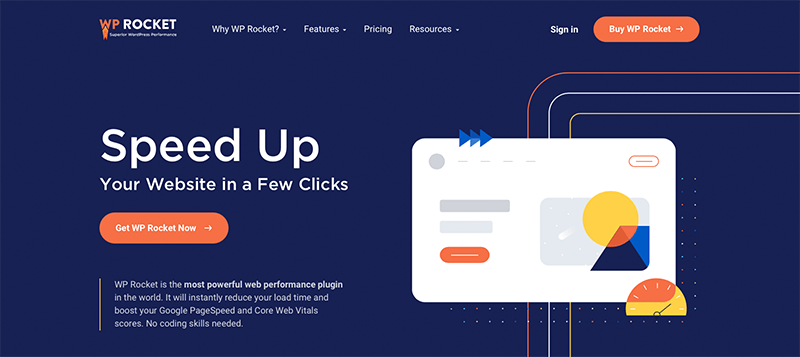
WP Rocket is one of the best speed optimization plugins for WordPress. It loads your website faster by temporarily storing frequently accessed data on the user’s local computer. This allows the user to access the website data faster and helps load the site easily and quickly.
WP Rocket also provides features like database cleaning, lazy loading, Domain Name System (DNS) perfecting, and many more to optimize your site performance further.
Features of WP Rocket:
- It automatically preloads the cache every time you make some changes to your web pages.
- It’ll compress web pages on the server and decompress them in the browser.
- Also, it’s compatible with the most popular themes and plugins.
- Images are loaded only at request, i.e., when scrolling to a particular image.
| Total Use: | 4,757,000+ Websites |
| Average User Ratings: | 4.8 Out of 5 Stars on Trustpilot review |
Pricing:
This premium plugin comes in 3 pricing options, they are:
- Single: Costs $59/year for 1 site.
- Plus: Costs $119/year for 3 sites.
- Multi: Costs $299/year for 50 websites.
6. MemberPress
Many websites have an authority or membership system where visitors with certain clearance or contributions can consume more premium content than others. Different membership plugins make this possible on WordPress, and MemberPress is one of those.

MemberPress is a powerful and easy-to-use WordPress membership plugin. It allows you to create, revoke, and manage membership subscriptions and sell or provide member-specific products. It also allows you to completely control the level of access that different types of members get.
MemberPress allows you to specify what posts, articles, or content are accessible to members of different levels. You can also make membership available by payment, which allows you to make money off those. You get full control over the content you share with different levels of members and its cost.
Features of MemberPress:
- Content Access Rules gives you WordPress paywall power and customized money-making mojo.
- Sell more and keep your customers coming back with customizable coupons.
- Keep your content irresistible and your customers’ interest alive with drip content.
- Accepts Apple Pay, Google Wallet, credit cards, international currencies, direct debit, Cash App, and even buy-now-pay-later.
- It allows you to sell membership-specific products and content and member-specific products.
| Average User Ratings: | 4.3 Out of 5 Stars on Trustpilot review |
Pricing:
- Basic: Costs $179.50/year
- Plus: Costs $299.50/year
- Pro: Costs $399.50/year
7. Jetpack VaultPress
One of WordPress’s most popular real-time backup plugins, VaultPress, backs up all your website data automatically for you without any hassle. It offers an automated cloud backup solution to backup and restore your data on the fly.

VaultPress effortlessly takes daily backups and archives them for easy access and restoration in the future. In this increasing age of cyber-attacks, it’s important to back up your site regularly, and VaultPress is a great plugin for that. It also allows you to restore your site easily and change it to how it was.
Features of VaultPress:
- Daily and real‑time cloud backups.
- Starts with 10GB of backup storage.
- Restores backup automatically with a simple button click.
- Restore your site even when your host is down.
- Also, restore from anywhere with the Jetpack mobile app.
| Total Active Installs: | 10,000+ Websites |
| Ratings on WordPress.org: | 4.6 out of 5 stars. |
Pricing:
The premium version of Jetpack VaultPress is available in 2 pricing plans.
- VaultPress Backup: Costs €4.95 per month for the first year, billed yearly.
- Security: Costs €8.95 per month for the first year, billed yearly.
8. WordPress Multilingual Plugin
WPML is a must-have WordPress plugin for translation and multilingual features. As the internet is globally accessible, your site must support multi-language translation to cover a wide audience. The language barrier should not be the problem in this internet-based world.

To help with this, the WPML plugin is a great extension for your WordPress site. It translates all your content for users in different languages. It supports more than 40 languages, and you can even add more. This can easily translate your posts, pages, menus, and more and make your site really multilingual.
The site’s multilingual aspect can also help you widen your audience, and search engines will rank your site higher in the search results. WPML also provides plenty of other backend options, which gives you more control over how it operates.
Features of WPML:
- Supports more than 65 languages.
- Its automatic translations are powered by WPML AI, Google, DeepL, and Microsoft.
- The Translation Management lets you control what you translate and how you translate it.
- You can add your own team of translators to your site.
- It lets you easily build and run multilingual and multicurrency e-commerce sites with WooCommerce.
| Active Sites: | 100,000+ Websites |
| Ratings on WordPress.org: | 4.1 out of 5 stars. |
| Trustpilot Ratings: | 2.3 out of 5 stars. |
Pricing:
The premium version of this plugin is available to purchase from its official website in 3 pricing options.
- Multilingual Blog: Costs €39 for unlimited standard translation controls with usage on 1 site.
- Multilingual CMS: Costs €99, includes advanced Translation Editor, automatic Translation with 90,000 translation credits, etc.
- Multilingual Agency: Costs €199 with 180,000 transaction credits for automatic Translation with usage on unlimited sites, and more.
9. Smush Pro
It’s important to grab attention and attract your viewers, and images do a fine job of this. But if you have to upload images without compressing them, then your site can eat up large amounts of space and load slower. That is where Smush is important.

Moreover, it compresses your website image size to help decrease your site load time. It helps you improve your site performance and operate much smoother and faster.
Also, it automatically compresses your images without much of a hassle. It doesn’t reduce the quality of your images and optimizes it using advanced compression algorithms.
Features of Smush Pro:
- Compresses and retains the quality of the image file.
- Increase the speed of your site, decreasing load time.
- It also backs up your images.
- Optimization is done via a smush server, so it doesn’t require your resources.
- You’ll get unlimited bulk and auto-smushing.
| Active Installations: | 1+ million |
| Ratings on WordPress.org: | 4.8 out of 5 stars. |
Pricing:
Get the premium version of this image optimization plugin from its official website in 4 pricing plans.
- Basic: Costs $3/month for 1 site license, including 5GB CDN and 5GB backup storage.
- Standard: Costs $5/month for 3 sites license, includes 10GB CDN and 10GB backup storage.
- Plus: Costs $10/month for 10 sites license, includes 20GB CDN and 20GB backup storage.
- Premium: Costs $20/month for unlimited sites license, includes 50GB CDN and 50GB backup storage.
10. Essential Grid
A Popular WordPress plugin, Essential Grid, lets you build great images, videos, and audio galleries from various sources. It also allows you to display media and information in a beautiful and customizable grid pattern.

Essential Grid comes with dozens of example skins and templates to try out. You can also customize and design your own grid layout for your site and add animations to make it more interactive and user-friendly.
Features of Essential Grid:
- Get access to a template library with over 50 starter grids.
- It comes with boxed, full-width, full-screen layouts.
- Visual Skin Editor to build and customize your own skins easily.
- Also, this plugin is responsive & mobile-optimized.
- You can easily import/export your grid, skin, and metadata for use in themes.
| Total Sales: | 47,901 sales |
| Average User Ratings: | 4.6 stars out of 5 based on 1.5K ratings. |
Pricing:
This premium gallery WordPress plugin can be purchased from CodeCanyon.net for $114 with a 6-month regular license. Upgrading to its extended 12-month license costs an extra $40.88.
Conclusion
And that’s it!
We hope that this article helped you learn about the most popular WordPress plugins and extensions on the web. We hope that you learn what type of plugins people love and why they are popular from the article.
Although they’re some of the most popular WordPress plugins, choosing plugins for your site should depend on your needs rather than other factors. Still, this article is a great reference for what plugins to get.
If you’re a beginner who wants to establish an online presence, then check out our complete guide to creating a website.
You may also want to check our article on the most popular WordPress themes.
Don’t forget to follow us on X and Facebook for more useful content.