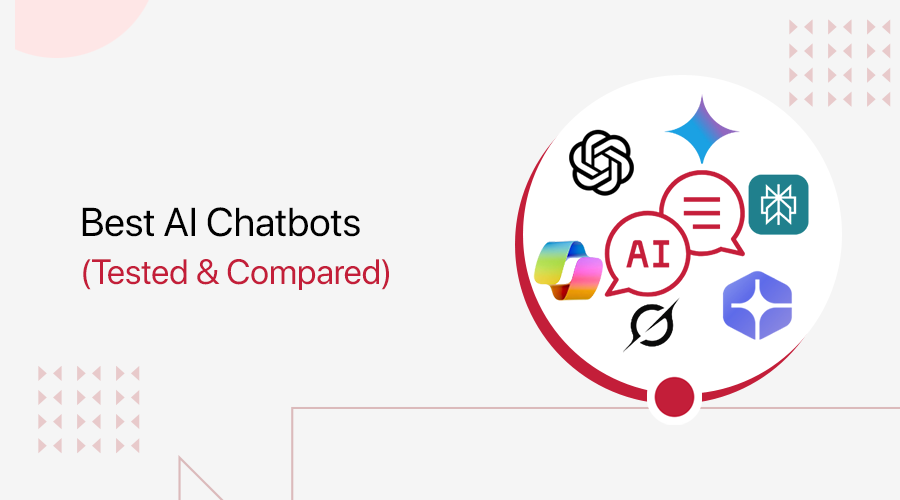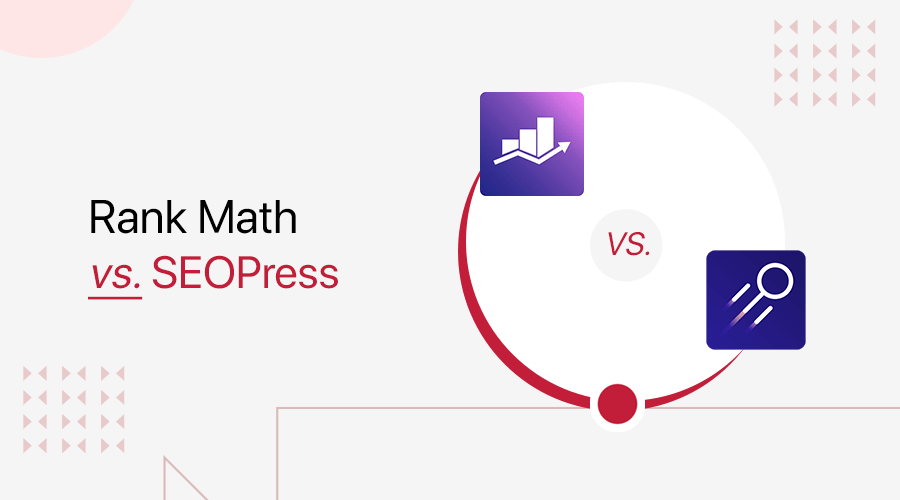
Getting your SEO right is one of the smartest things you can do for your website. That’s where tools like Rank Math vs SEOPress come into play.
Both Rank Math and SEOPress simplify your WordPress website SEO. They offer powerful tools specialized to let your website rank higher and perform better.
Rank Math stands out with its built-in AI content analysis and smart on-page SEO, while SEOPress shines with its strong customization yet user-friendly interface.
But that’s not the only difference! This comparison article provides an ultimate SEO battle to determine which plugin deserves a spot on your website the most.
Let the battle begin!
A. Comparison Table: Rank Math vs SEOPress
First, let’s make a quick comparison between Rank Math and SEOPress.
| Aspect | Rank Math | SEOPress |
| Active Installations and Average Rating | 3 million+ 4.9/5 | 300K+ 4.8/5 |
| Starting Price | $7.99/mo for unlimited sites. | $49/year for 5 websites. |
| Keywords in the Free Version | Unlimited (5 by default; need to add filter code to be able to add more) | Unlimited |
| Schema Types | Around 24 | Around 15 |
| Sitemap Options | 4 variations | 6 variations |
| AI Capabilities | Built-in Content AI | AI features powered by OpenAI |
If you’ve time to check out the differences in-depth, then keep reading!
B. Rank Math vs SEOPress: Overview
Now, let’s begin with the overview of SEOPress vs Rank Math. Here we go!
Brief Overview of Rank Math
Rank Math is one of the most powerful WordPress SEO plugins. It’s an all-in-one SEO solution with many tools in one place. So, it’s called the ‘Swiss Army Knife.’
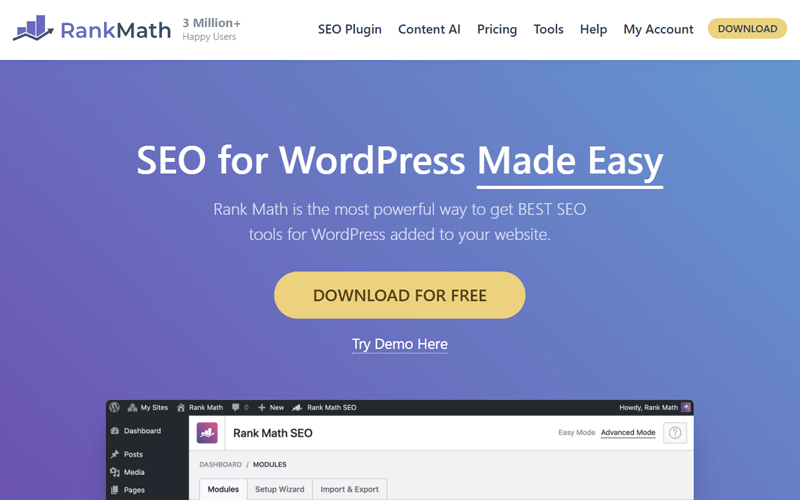
Further, you’ll get an easy-to-use setup wizard to effortlessly optimize your site for search engines. So, configuring the required SEO settings has never been this easy.
Cherry on top, it brings AI features to simplify your SEO tasks. The Content AI tool suggests intelligent suggestions to craft SEO-friendly content and many more.
Unlike many WordPress SEO plugins like Yoast, Rank Math lets users optimize posts for unlimited focus keywords for free. However, it’s set to 5 keywords as default. You need to use a filter code to extend the limit.
Undoubtedly, it has gained significant popularity. Boasting 3 million+ active installs and maintaining a high rating of 4.9 stars from thousands of users is no joke.
So, if you want a clean and intuitive SEO plugin with the best automation features, then pick Rank Math. Perform important SEO tweaks with minimal effort.
Here’s our complete Rank Math review article for you!
Brief Overview of SEOPress
Focusing on SEOPress, it’s a powerful yet lightweight WordPress SEO plugin. So, your sites will run smoothly despite having a bunch of SEO settings configured.
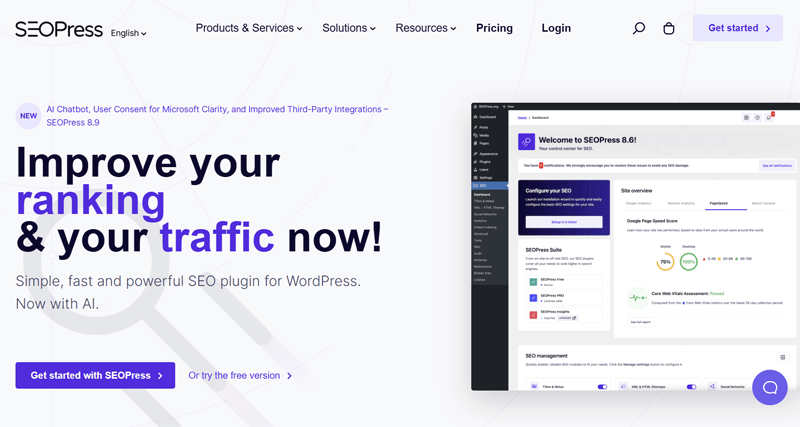
Moreover, it also has an increasing popularity with 300K+ active installations and a solid 4.8-star rating. This can be due to its distraction-free interface without ads.
In fact, it offers a beginner-friendly and streamlined setup wizard. So, you can quickly and efficiently configure the required SEO settings.
Further, you’ll get a powerful content analysis tool. Unlike others, you can easily add unlimited keywords to optimize your posts with the perfect readability for free.
Now, it also offers the AI-powered capabilities to automatically generate meta titles, descriptions, and image alt texts. This makes SEO a lot simpler!
Whether you own a single site or several websites, SEOPress is here for the rescue!
With that, let’s begin the ultimate comparison battle to see who wins this battle!
C. Pricing Plans: Rank Math vs SEOPress
Checking the price is always crucial when picking a WordPress plugin. More important when the site’s SEO is at stake.
You must choose an SEO plugin having an affordable plan but rich features. So, let’s see what Rank Math and SEOPress serve to the table.
Rank Math Pricing Plans
Rank Math offers different pricing plans ideal for any users. Whether it be bloggers, business owners, or agencies.
Simply put, it’s a freemium WordPress plugin with both free and premium versions. Download the free plugin from the WordPress.org plugin repository to add it to your website, or install the plugin right on your dashboard.
You can buy a premium plan if you want advanced SEO features. The plans are:
- Pro: $7.99/month, search intent analysis, unlimited personal sites, and more.
- Business: $24.99/month, Pro features, supports 100 clients, etc.
- Agency: $59.99/month, Business features, supports 500 clients, etc.
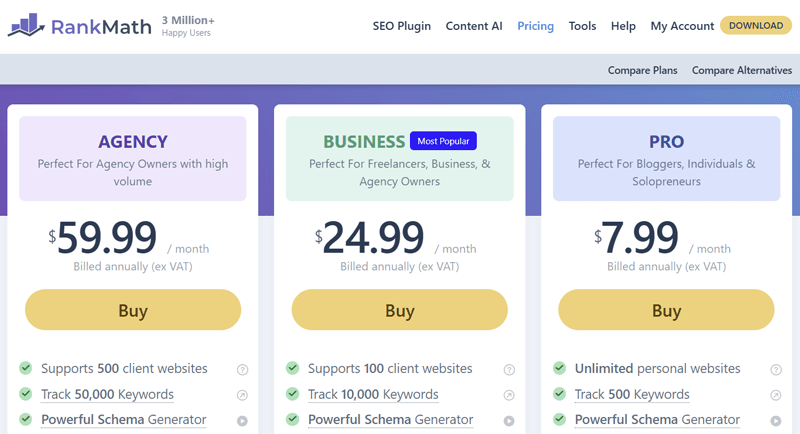
A plus point! It offers a 30-day money-back guarantee policy. Meaning, you’ll get a full refund if you decide to not continue using it within 30 days of purchase.
Get to know more about the plans from the Rank Math pricing page.
SEOPress Pricing Plans
On the other hand, SEOPress offers different pricing options based on the number of websites you want to improve your brand visibility.
In fact, SEOPress is also a freemium plugin. You can download the free plugin from the original WordPress site or simply install it in your admin area directly.
Further, you can upgrade it to SEOPress Pro by purchasing one of these options:
- 5 Sites: $49/year, OpenAI integration, local SEO, site audit, and more.
- Unlimited Sites: $149/year and all features are the same as those for 5 sites.
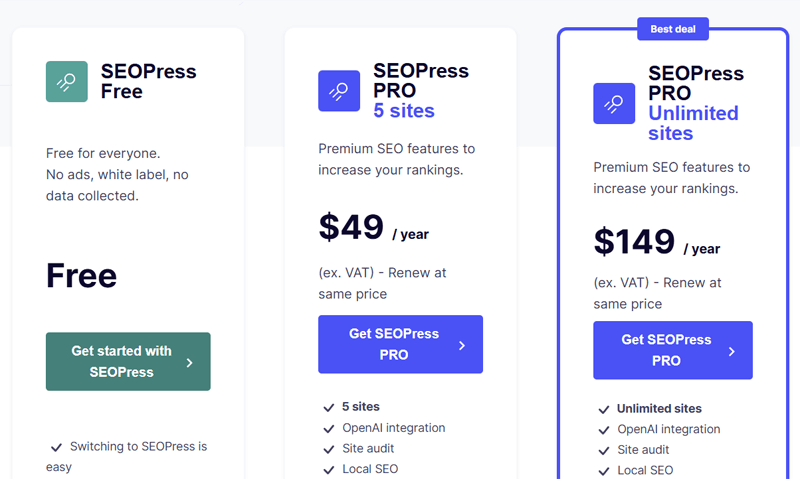
It also has a separate SEOPress Insights off-site plugin. Pay $99/year/site, and you’ll get features like backlink tracker, Google Suggest integration, etc.
Plus, you’ll get a 100% money-back guarantee if you request a refund in 14 days.
Winner – Rank Math
The winner of this first WordPress SEO battle is Rank Math.
Rank Math offers flexible pricing schemes targeting various users and their needs. If you have a business, then it’s easy to make the choice and go with the Business plan. Cherry on top! The plans are way affordable.
On the other side, SEOPress does separate its plans based on the number of sites you want it on. However, it doesn’t offer advanced features for users with a single website, like bloggers. But overall, SEOPress does offer all the necessary features.
D. Setup Process: Rank Math vs SEOPress
Moving on, you must carefully check if the setup process of your SEO plugin is simple. Otherwise, it’ll take a lot of time understanding and setting it up when you don’t know or can’t find what you’re dealing with.
Keeping that in mind, let’s jump into the setup steps of Rank Math vs SEOPress.
Rank Math Setup Process
Here we go with Rank Math!
First, you must install and activate the Rank Math plugin on your WordPress site. The process to do that is similar to any other plugin.
Just check out our guide on how to install a WordPress plugin and follow the steps. Install the free plugin right from your admin area. But if you want the premium plugin, then you must purchase it from its website beforehand.
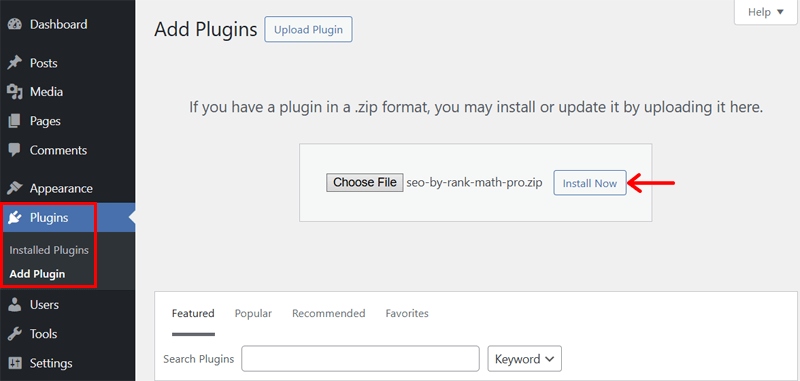
After that, you’ll find a ‘Connect Now’ button. Clicking on it will redirect you to Rank Math’s login page, where you can register and sign into your account.

With that, you’ll land on the setup wizard with three setup modes for different needs. Among them, let’s choose the ‘Advanced’ mode and click ‘Start Wizard.’
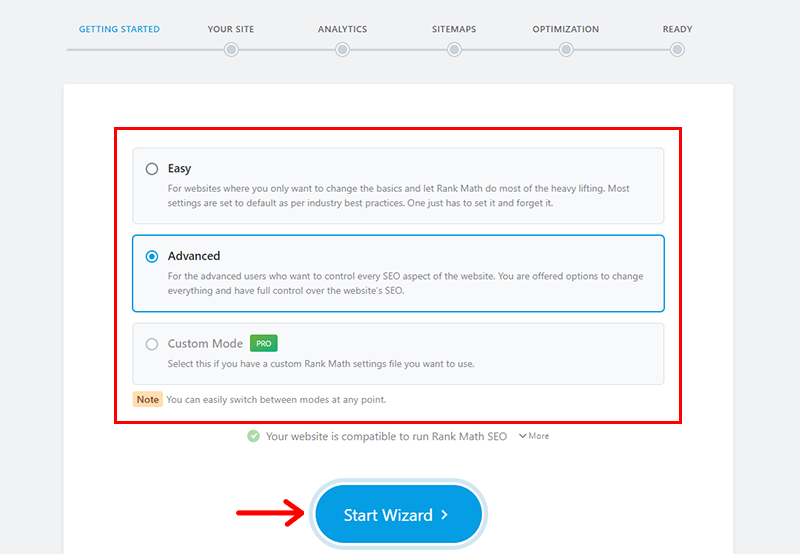
Next, you’ll go through multiple steps of the Rank Math configuration. Let’s see!
- Your Site: First, enter your website details, including your site type and logo. Then, press ‘Save and Continue.’
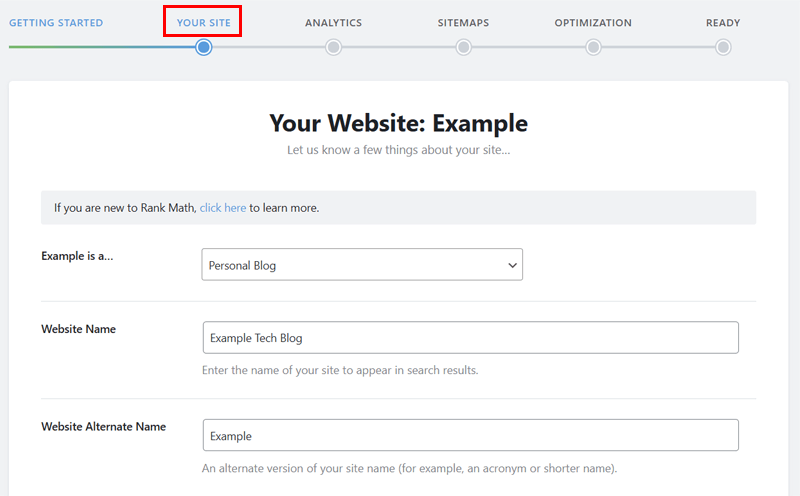
- Analytics: Similarly, configure the available Google services if needed.
- Sitemaps: Next, set up the XML sitemap, news sitemap, and video sitemap options to store your site information for crawling and indexing.
- Optimization: Then, enable the required SEO tweaks and hit ‘Save and Continue.’ Plus, you can go with ‘Setup Advanced Options’ or skip steps.
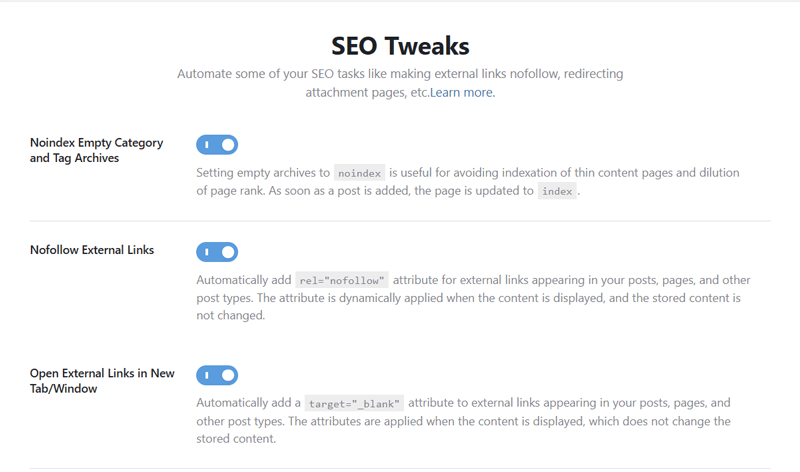
- Role Manager: This provides the Role Manager module to manage user roles and responsibilities.
- 404 + Redirections: Enable the 404 Monitor and Redirections modules.
- Schema Markup: Lastly, set up the schema markup options. After that, press the ‘Save and Continue’ button again.
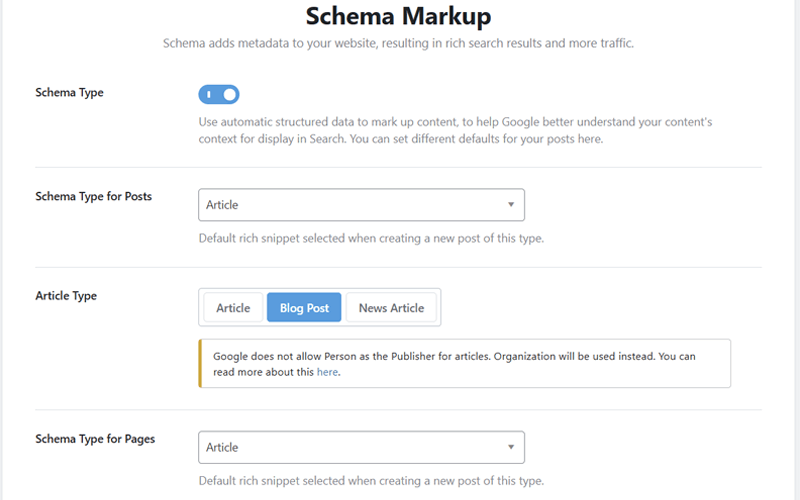
Congrats! Now, you’ll be redirected back to your WordPress dashboard with all the modules. You can further configure each of them available on your pricing plan. Just enable the module and open its settings to configure.
Another way is to navigate to the ‘Rank Math > General Settings’ menu and configure all the settings in one place.
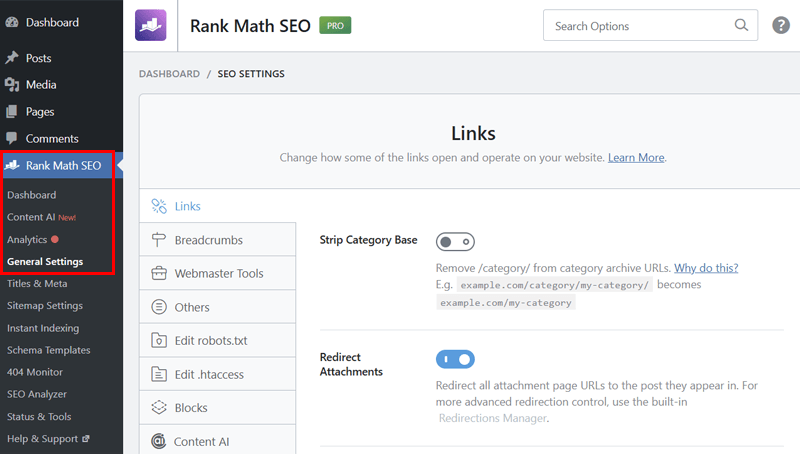
SEOPress Setup Process
Following that, let’s check out the setup process of SEOPress.
Gladly, the process to install and activate the free SEOPress plugin is the same. If you plan on using its premium version, then buy it first and add it to your site.
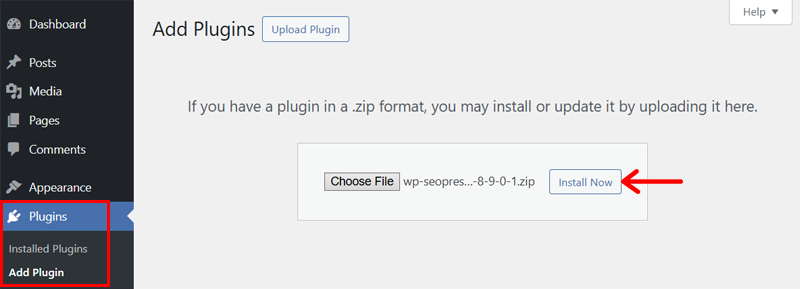
After that, the setup wizard opens. The following are the configuration steps:
- Welcome: First, you’ll land on the welcome message. There, click the ‘Here we go!’ option. As a new website, you can skip the metadata import option.
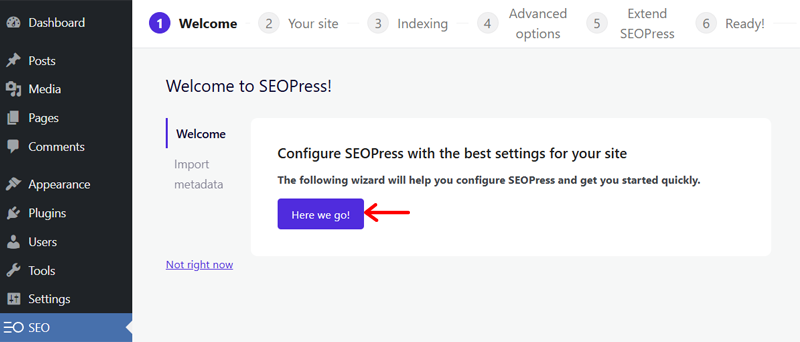
- Your Site: On the General tab, insert the site title, brand name, and contact details. Then, press ‘Save & Continue.’ Also, link with your social media accounts.
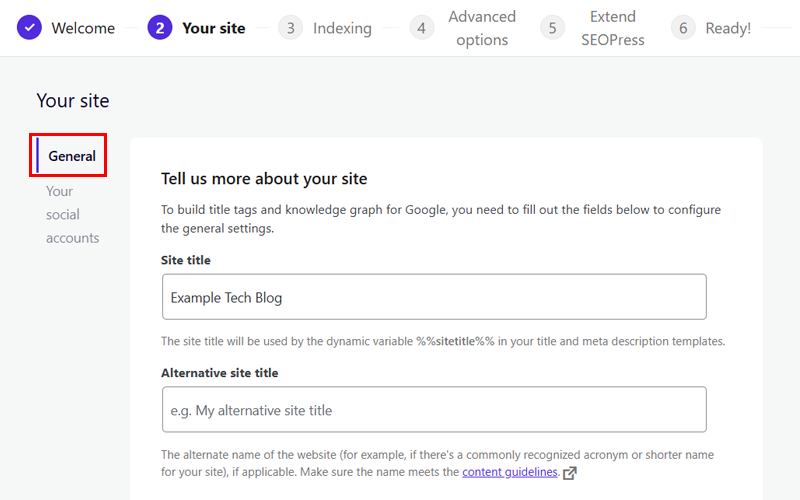
- Indexing: Configure the post types, archives, and taxonomies that you want and don’t want to index. Once each of them is done, save and move ahead.
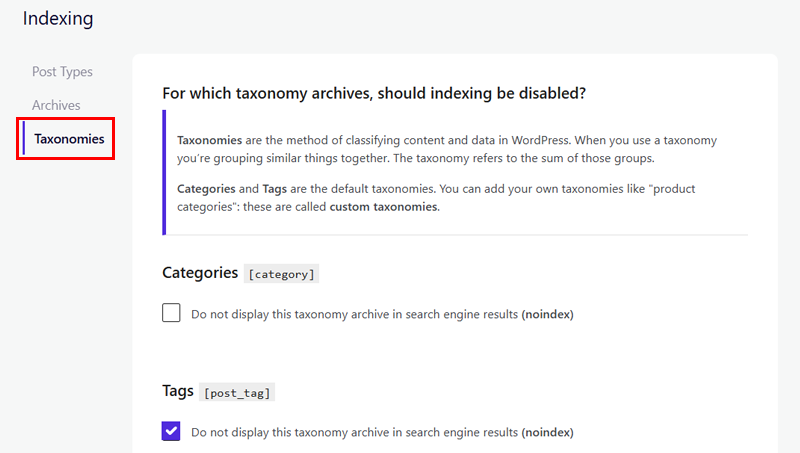
- Advanced Options: You can automatically set alt text to added images, remove ‘/category/’ in your permalinks, enable universal metabox, etc.
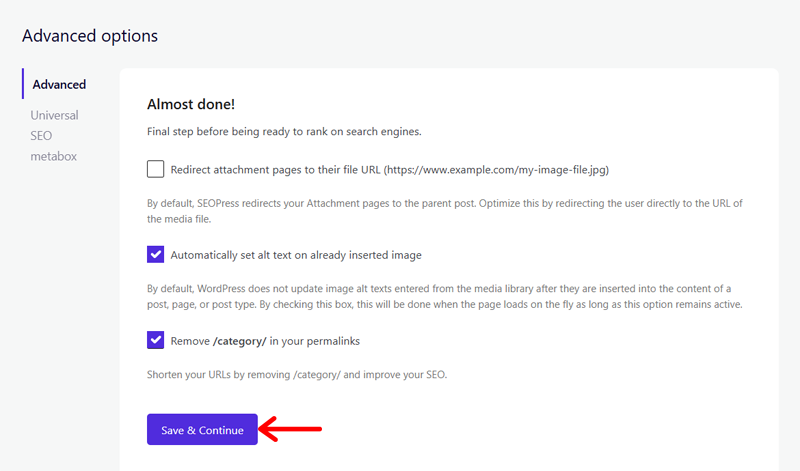
- Extended SEOPress: Next, decide to upgrade it to a paid plan or skip it.
That’s it! This ends the setup wizard options. If you’re using the premium plan, then don’t forget to activate the license. Next, you can configure each feature with their available settings. Start by clicking ‘Configure your XML sitemaps.’
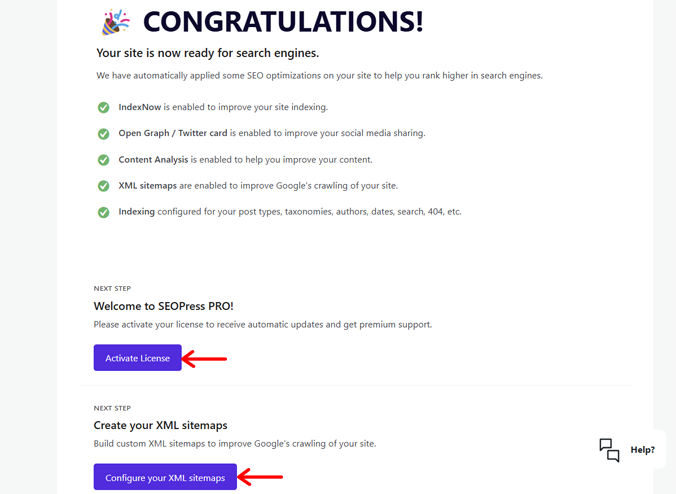
Winner – Rank Math
Kudos to Rank Math for winning this ultimate WordPress SEO battle round.
The reason is just simple. Rank Math’s setup wizard offers different modes that show SEO options based on your needs. It may also provide some technical settings in an easier way if you already know what you’re doing.
If you don’t know about them, then you can skip them and configure them later.
On the other side, the setup wizard of SEOPress looks like just the configuration settings for a few general and focused features. You’ve to go through each submenu on your dashboard to set up its other important features.
E. User Interface: Rank Math vs SEOPress
With that, let’s move ahead with another crucial criterion for using an SEO plugin. And that’s the user interface.
The user interface shapes how you can navigate and manage SEO options for your content. Whether you’re a beginner or a pro, only well-designed interfaces let you feel intuitive and accessible. So, let’s closely check these plugins.
User Interface of Rank Math
Rank Math’s interface is both user-friendly and feature-rich. It balances simplicity with powerful SEO tools. The visually structured layout lets you easily navigate and access different functionalities without confusion.
On the ‘Rank Math’ menu, you can find each important tool as a submenu, where you can tweak your SEO options. In addition, the Rank Math dashboard also shows every module to enable the function and configure their settings.
That’s not all! You can easily switch between your modes, get support, etc., right from one location.
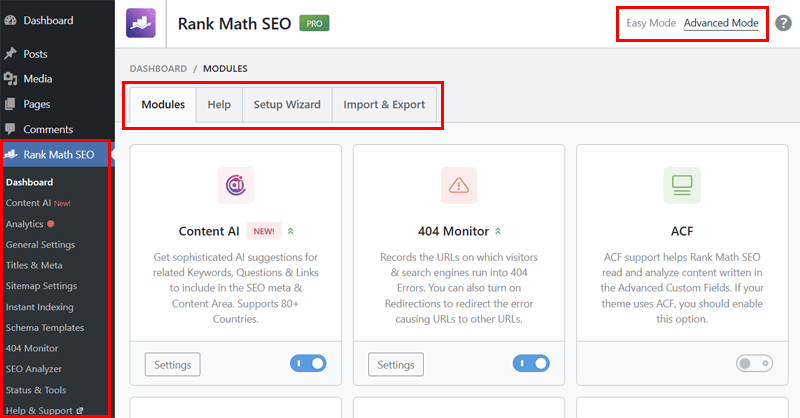
Not only that, have a look inside your editor. Your content is the only thing that remains on the usual left side when you open a post. Unlike many SEO plugins, the right side contains all the SEO settings you need.
To access Rank Math’s optimization options, simply click on the ‘Rank Math’ score button at the top-right corner. This opens a detailed single-post analysis.
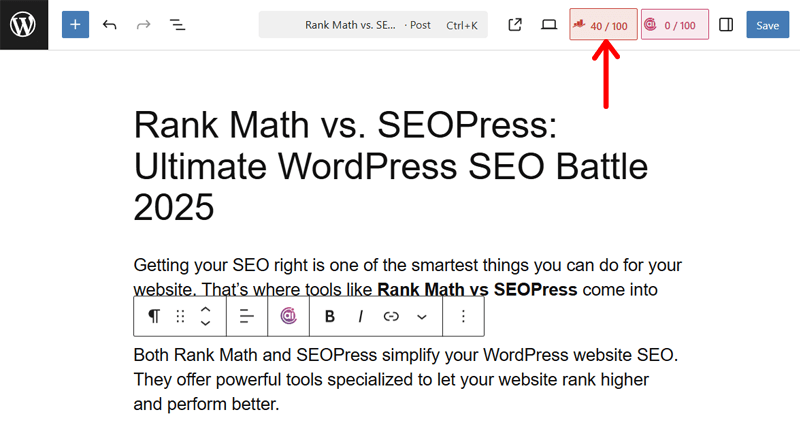
These are four vital tabs you’ll find there. Explore it to review its interface.
- General Tab: Displays the post preview, lets you configure the snippet, and enter focus keywords. Accordingly, you’ll get color-coded suggestions.
- Advanced Tab: Enables Robots Meta settings with several indexing options, like index, noindex, nofollow, etc.
- Schema Tab: Set up schema markup to improve rich snippets. Just pick a schema template and adjust its settings to generate them.
- Social Tab: Adjust your post’s title, description, and images for Facebook and X (Twitter).
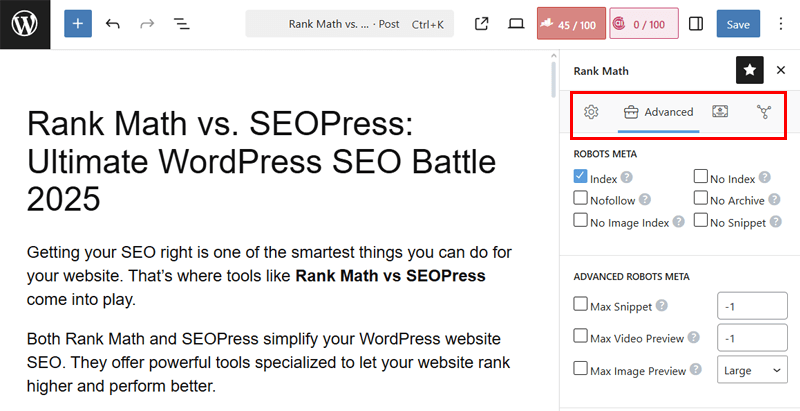
That’s a quick look at Rank Math’s user interface! These settings are dynamically set as per the content in your left-side editor. So, refining the SEO options is easier.
User Interface of SEOPress
SEOPress has an easy-to-use interface for beginners to simply optimize posts and pages. It has many features to help improve your content’s SEO without hassle.
On the ‘SEO’ menu, you’ll find different submenus representing each of its features. After using the setup wizard, you must configure these SEO options. Plus, its Dashboard menu also lets you enable each module and go to their settings.
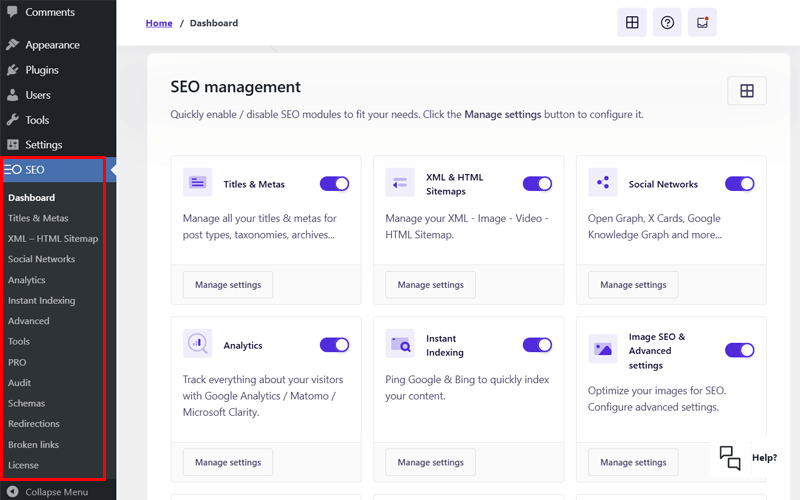
Moving forward, let’s check out inside your editor. Unlike Rank Math, SEOPress shows its SEO settings on the left side of the editor below your content.
This ‘SEO’ section has the following four tabs. They are:
- Title Settings: Add your post title and meta description. Then, see a Google snippet preview.
- Social: Connect your content with platforms like Facebook and X (Twitter) and customize how your post looks when shared by previewing the result.
- Advanced: Set rules for meta robots, pick a primary post category, and insert custom breadcrumbs (if the title is too long).
- Redirection: Suppose you’ve changed a page URL. Now, set up redirects to send your visitors directly to the new, working link.
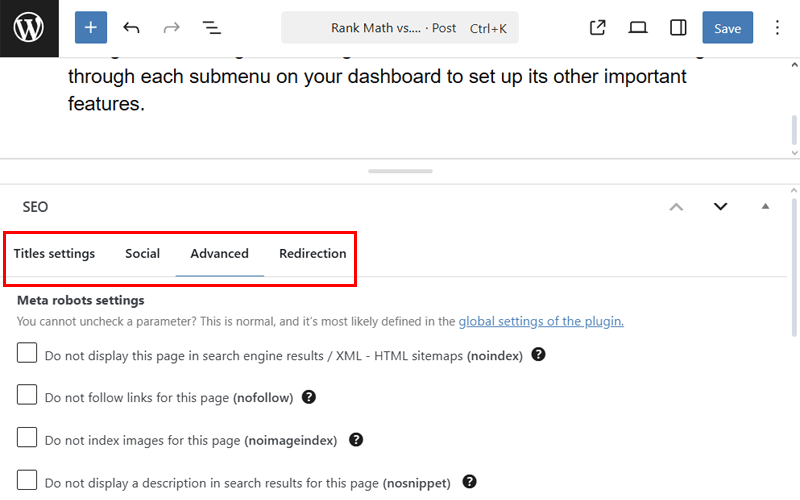
Below the ‘SEO’ section, there’s another section for ‘Content Analysis.’ There, you enter multiple target keywords. Further, it lets you generate the top 10 suggestions by Google related to your keyword.
Now, SEOPress will analyze your content and give color-coded suggestions.
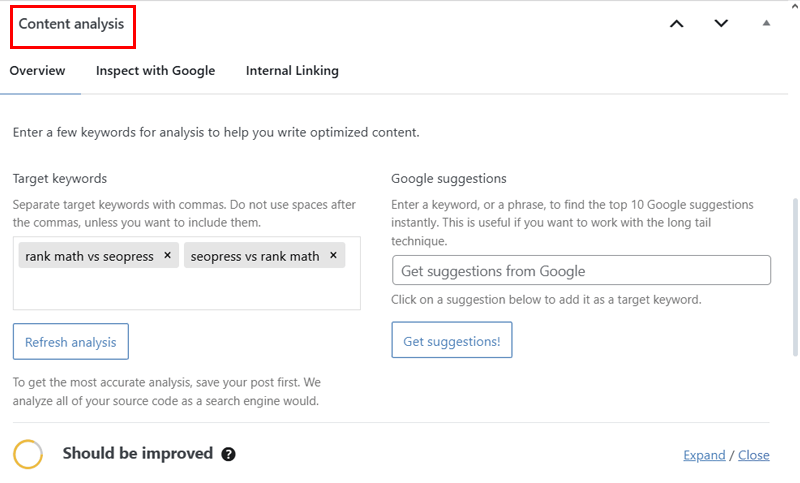
That’s it! SEOPress makes it easy to navigate these features once you get used to it.
Winner – Rank Math
Both Rank Math and SEOPress offer a smooth experience but with different approaches. Rank Math has a modern and feature-rich interface with an intuitive feel. While SEOPress has a minimalist design that’s clean and distraction-free.
Overall, Rank Math’s interface is more organized and easier to navigate. Its suggestions are neatly divided for a simpler optimization process. On the other hand, SEOPress displays several suggestions at once that can be confusing.
Hence, Rank Math takes the lead in usability and wins this battle round.
F. On-Page SEO Analysis: Rank Math vs SEOPress
You must pick a WordPress plugin that fits your workflow the best. And keyword optimization and content analysis are important parts of website SEO.
So, let’s check out the on-page SEO capabilities of SEOPress vs Rank Math to see how they let you optimize your content. Let’s dive right in!
Rank Math On-Page SEO Analysis
First, you’ll find the overall SEO score of your content at the top-right in your posts. By clicking on it, you can first insert your focus keywords in the box.
The free Rank Math plugin lets you add up to unlimited focus keywords to your content. By default, you can add up to 5 in the free plan and need to add a filter to be able to add more. Paid plan users have no limit on this.
Based on your keywords, Rank Math gives helpful suggestions for improving your content. You can find them under sections like:
- Basic SEO: Gives suggestions about the appropriate use of keywords in the title, meta description, URL, and content.
- Additional: Deals about keywords in subheadings and image alt text along with appropriate internal and external links.
- Title Readability: Checks if your title has powerful words, keywords at the right place, and number with the right sentiment.
- Content Readability: Ensures you add the Table of Contents, media content, and use appropriate paragraph length.
In addition, you’ll get color-coded suggestions. Each of these means:
- Green indicates good SEO.
- Orange means the SEO is fine but can be improved.
- Red means serious improvement is needed.
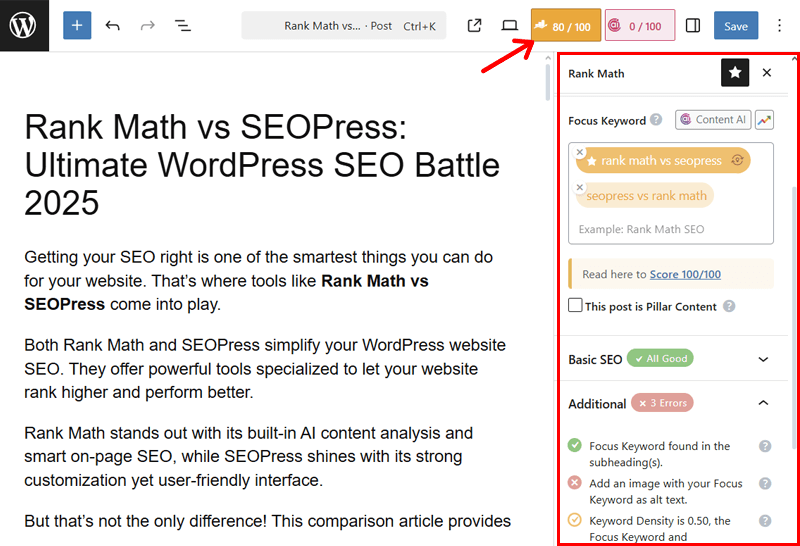
Further, you can also edit how your page looks in search results. Just click ‘Edit Snippet’ under the preview area.
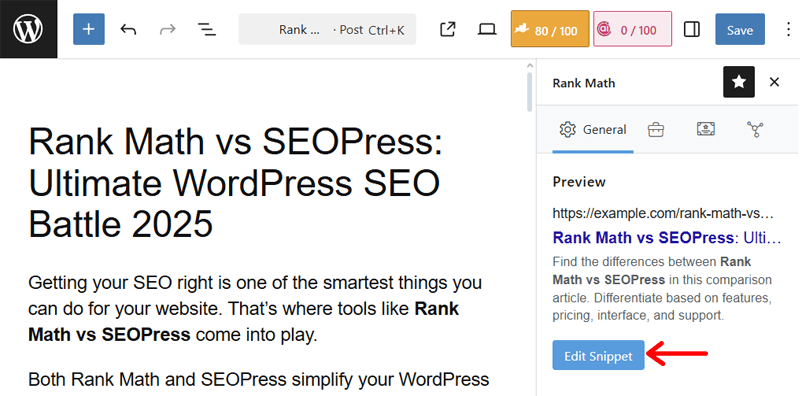
There, you can update your SEO title, slug, and meta description based on your main focus keyphrase. That’s how Rank Math’s on-page SEO analysis works.
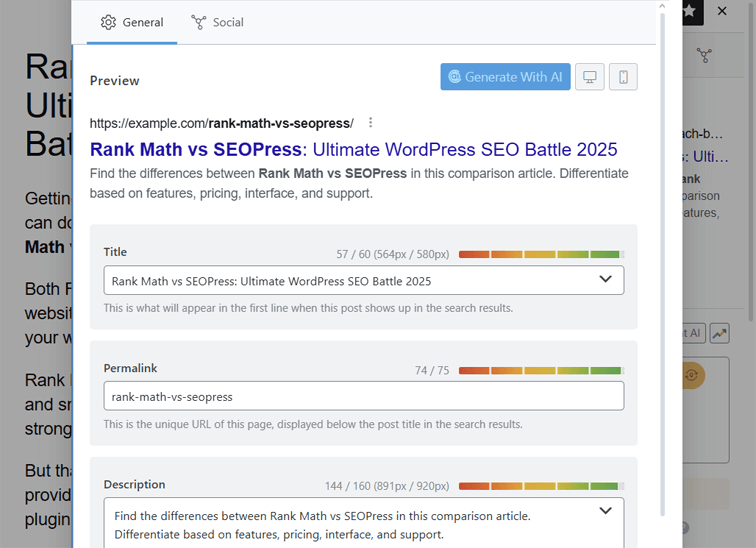
SEOPress On-Page SEO Analysis
When you head over to your post editor, check out the ‘Content analysis’ section first. There, enter the target keywords in the box to rank your content for. Good news, SEOPress lets you add unlimited keywords even in its free version.
Now, click ‘Refresh analysis,’ and you’ll get fresh suggestions for optimized content. This includes some of the following categories:
- Use of target keywords in each heading tag.
- Checks Open Graph title, description, image, etc. on social meta tags.
- Addition of alt text on images.
- Placement of a target keyword in the permalink.
- Utilization of internal links, outbound links, and nofollow links.
- Suggestions for the length of the title and use of keywords.
Along with that, SEOPress provides color-coded feedback to help you improve:
- Green means you’re doing great.
- Orange suggests areas you can improve.
- Red means you definitely need to fix it.
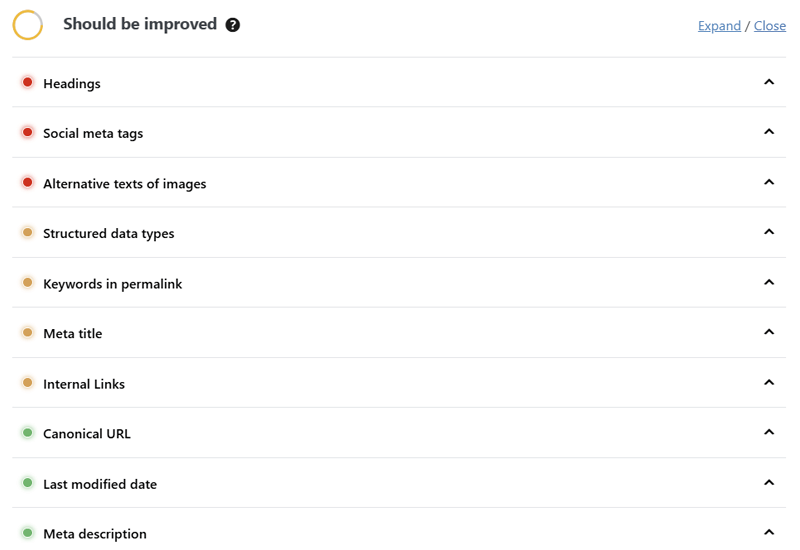
Further, the ‘SEO’ section has title settings. There, you can insert the title and meta description for the post as suggested in the content analysis section. You can also preview the Google Snippet in desktop and mobile views.
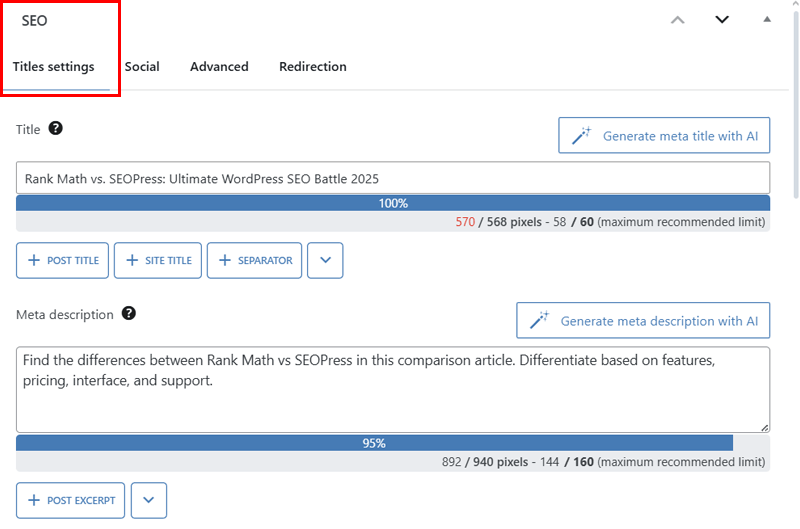
Winner – Rank Math
Both Rank Math and SEOPress are remarkable for allowing unlimited keywords for content optimization. But SEOPress doesn’t let you specify your main focus keyword among the ones you added.
That’s not the case in Rank Math. You can specify that the first one is the main focus keyword. Plus, Rank Math does extremely well by providing clear suggestions and a numerical SEO score.
Therefore, Rank Math comes out on top in this round for its straightforward and user-friendly keyword and content analysis.
G. Sitemap Options: Rank Math vs SEOPress
Sitemaps are like roadmaps for search engines to find and efficiently index your content. XML sitemaps and HTML sitemaps are some commonly used ones.
XML sitemaps help search engines crawl your site by showing its details. While HTML sitemaps let visitors explore your site through clickable links.
Both SEOPress vs Rank Math offer sitemap features, but how they handle configuration and customization can differ.
So, let’s check out how each plugin lets you manage your sitemaps with more control and ease. Here we go!
Sitemap Options in Rank Math
Sitemap configurations in Rank Math are pretty simple. It lets you create XML and HTML sitemaps for free. The premium plans let you generate Google News SEO and Google Video SEO sitemaps, too.
First, the setup wizard lets you enable this feature for your images, posts, pages, and categories. Missed it in setup? No worries!
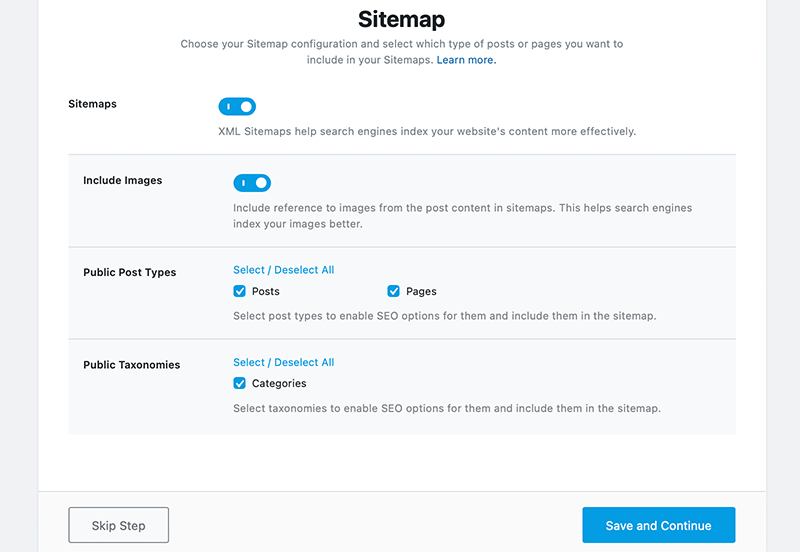
Just navigate to the ‘Rank Math SEO > Sitemap Settings’ menu. There, you’ll find four major tabs. They are:
- General: Set the number of links per sitemap, include images, enable featured images, exclude terms, or exclude specific post IDs.
- HTML Sitemaps: Enable this feature, choose its format to be shortcode or page, pick the sorting option, choose to show dates, etc.
- Post Types: Choose which post types (like posts, pages, or attachments) to insert in the sitemap and/or HTML sitemap.
- Taxonomies: Determine to use categories and tags on sitemaps and/or HTML sitemaps.
Don’t forget to click ‘Save Changes’ after each tweak.
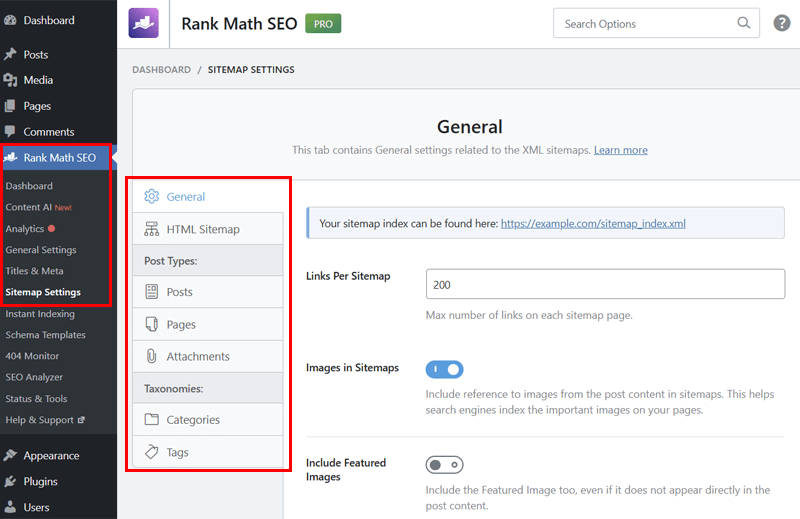
Sitemap Options in SEOPress
SEOPress lets you create different sitemaps. They are XML, HTML, image, video, news XML, and author sitemaps. Some of them are just for the premium users. This isn’t part of the setup wizard, so you must figure it out yourself.
Begin by navigating to the ‘SEO > XML – HTML Sitemap’ menu. First, enable the sitemap feature, and then go through the four tabs:
- General: Choose to enable or disable XML, XML image, author, and HTML sitemaps. You can also view your XML sitemap directly from here.
- Post Types: Pages and posts are selected by default. You can also include or exclude media attachments.
- Taxonomies: Define to use or not use categories and tags.
- HTML Sitemap: Decide to add or exclude specific posts, pages, or custom post types. You’ll also find shortcodes to add it to your website.
Once you’re done tweaking, hit the ‘Save Changes’ button. And you’re done!
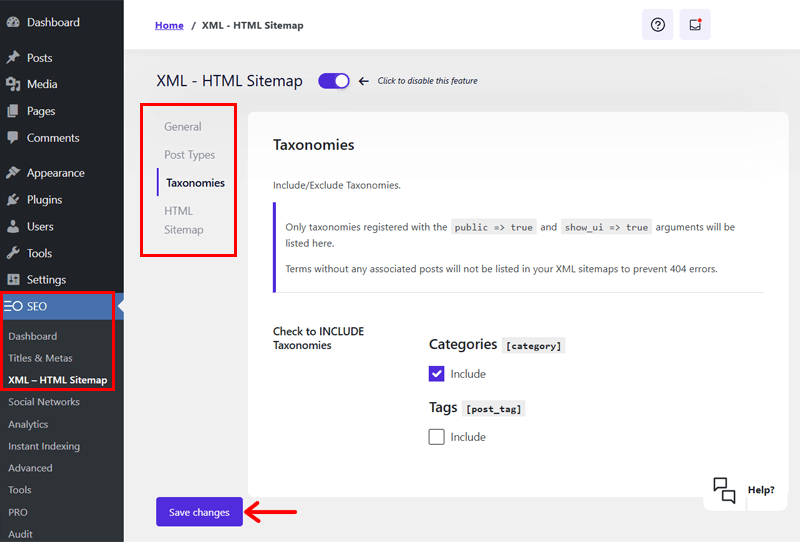
Winner – Tie
Both Rank Math and SEOPress offer great sitemap configuration features. So, the choice to go with which plugin depends on what you’re looking for.
Rank Math keeps things quick and beginner-friendly. You can set up your sitemap right from the initial setup wizard or later through the Sitemap Settings menu.
Comparatively, SEOPress offers flexible control with more variations of sitemap options. While the process might seem a bit more detailed at first, the customization options are worthy once you get the hang of it.
In the end, both plugins do an excellent job. So, it’s a tie match in this round!
H. AI and Automation: Rank Math vs SEOPress
Now, let’s move on to the exciting part! Have a look at how Rank Math and SEOPress offer the power of AI and automation for easy SEO optimization.
These features range from smart content suggestions to bulk SEO actions done in a click. Saving time becomes simple when you optimize smarter, not harder.
Here’s how each plugin fights for the battle!
AI and Automation in Rank Math
Rank Math is one of the first WordPress SEO plugins to offer AI-powered features. You can find its AI and automation features in the editor and its dashboard, too.
The one feature that has gained the most popularity and revolutionized AI SEO is Content AI. Ensure this module is enabled in your dashboard, and boom, you’ll get 40+ AI-driven features. Some of them are:
- AI-based personalized content suggestions for keywords and links.
- Content AI scores your posts or pages based on word count, link count, etc.
- RankBot, your personal assistant to chat and generate suggestions and optimized content with 125+ pre-defined prompts.
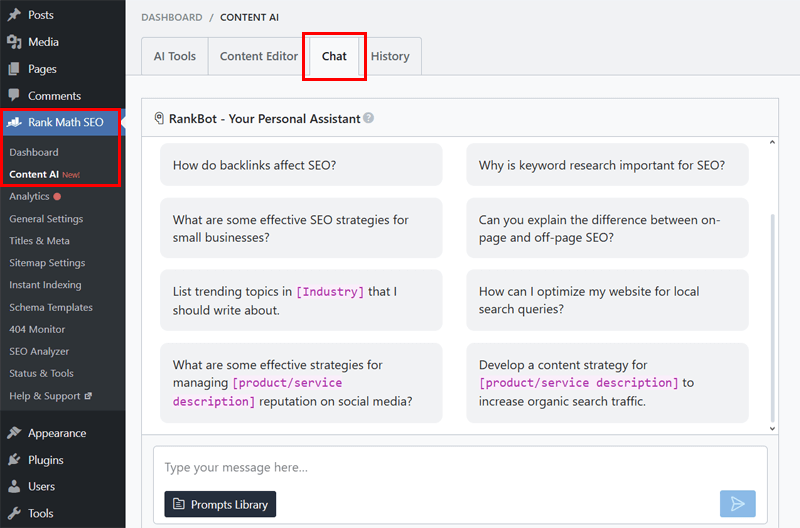
- Tools for the blog post idea, blog post outline, SEO title, and many more.
- Resolve the content suggestions with the effortless ‘Fix with AI’ option.
- The Google Snippet Editor with the ‘Generate with AI’ option.
- Bulk generation of SEO titles and meta descriptions.
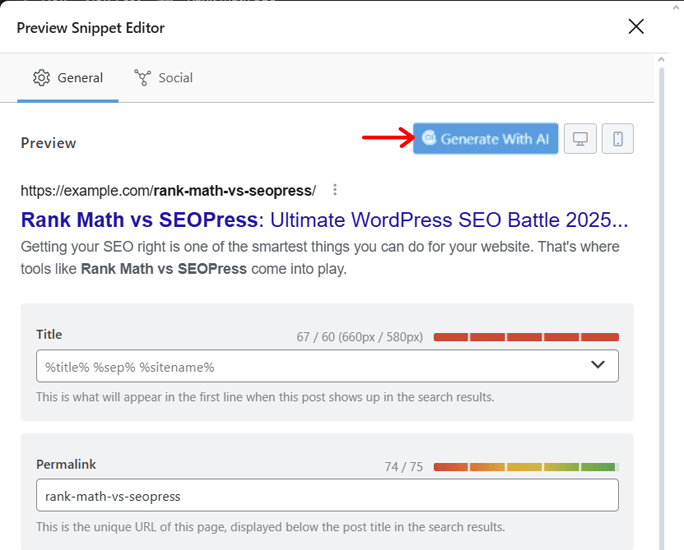
Other than that, here are some other highlights for its automation features:
- Schema automation with pre-built templates and dynamic options.
- Instant Indexing to notify search engines immediately.
- Automatically redirects when URLs change.
- Auto image SEO by adding missing alt and title tags.
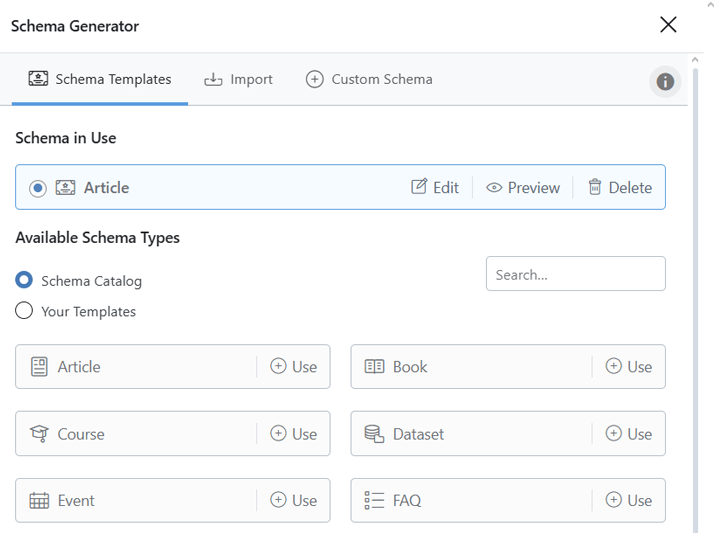
Check out our comparison guide on Content AI vs ChatGPT.
AI and Automation in SEOPress
The integration of OpenAI to offer AI features is one of the latest SEOPress modules. To use this feature, you must generate an API key in OpenAI and add it to your SEOPress-powered website.
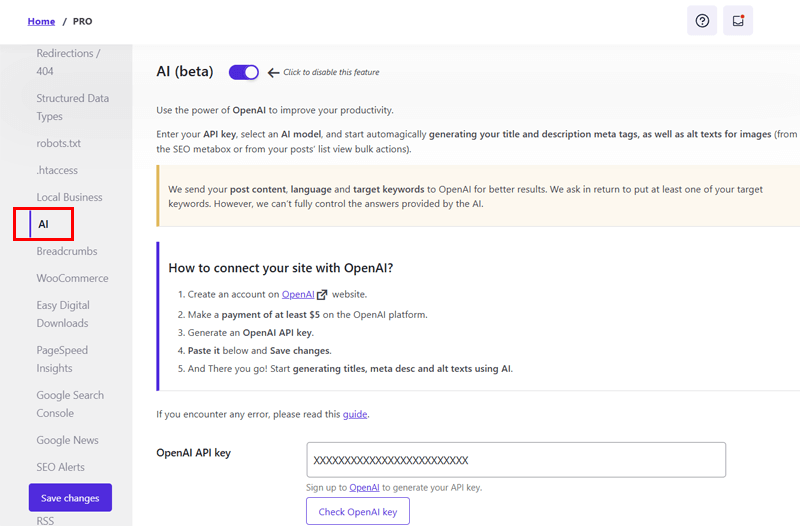
The following are those exception features.
- AI-generated meta titles and descriptions based on your post content and keywords.
- AI-generated image alt text for better accessibility and image SEO.
- Bulk metadata generation for SEO titles and meta descriptions.
- WP-CLI support to generate metadata via command line.
- Privacy-focused integration, sending only minimal data to OpenAI.
- The latest AI chatbot to get quick answers to your SEO-related prompts.
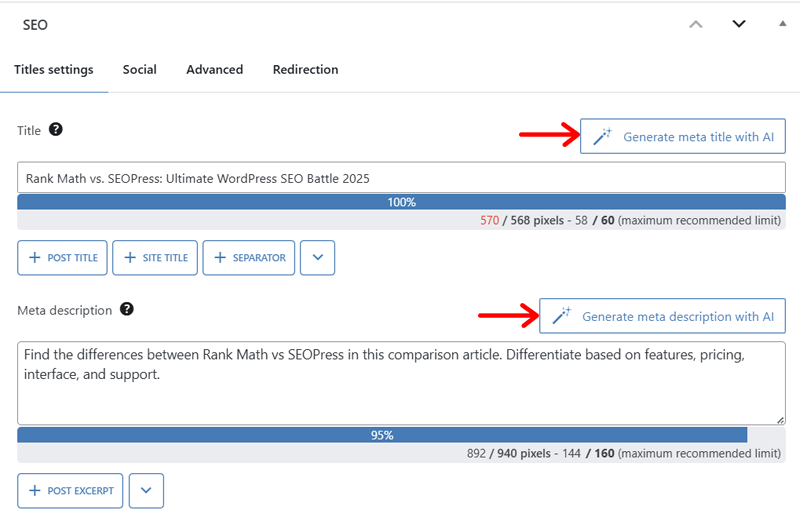
That’s just the beginning. But here are the automation features SEOPress delivers:
- Instant Indexing with Google Indexing API and IndexNow.
- SEO Alerts via email or Slack to catch issues early.
- Automatic schema markup with dynamic variables.
- Redirection management for handling broken links.
- Sitemap generation (XML and HTML) for better crawling.
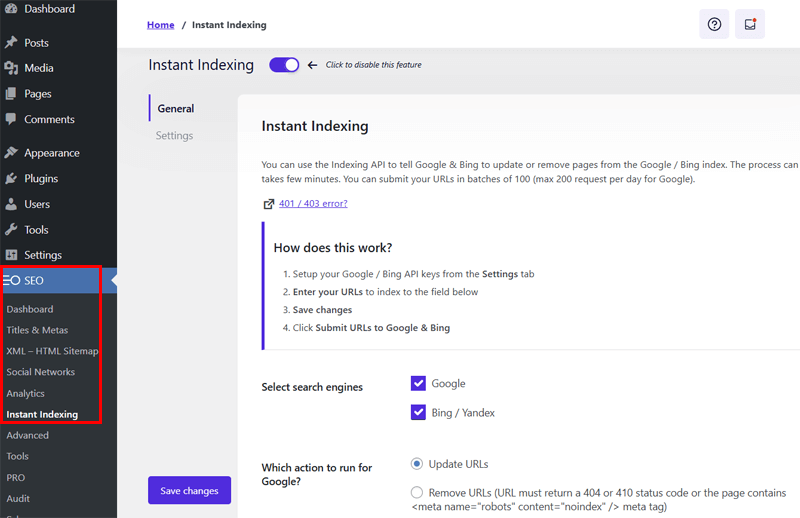
Winner – Rank Math
Both Rank Math and SEOPress offer smart AI and automation tools to boost your SEO game. But Rank Math takes the crown in this battle.
SEOPress focuses on privacy-friendly automation and WP-CLI integration for delivering AI features. These are great for managing lots of content. However, Rank Math truly shines with its Content AI module with 40+ different tools.
Rank Math takes an easy win due to its number of AI and automation tools. Not to mention, Rank Math offers free AI credits, but SEOPress delivers it premium.
I. Customer Support: Rank Math vs SEOPress
Despite being an expert on websites, you can run into issues or make mistakes. And beginners are bound to face errors when adding the SEO to websites.
Hence, you must always check the customer support options on the SEO plugin you choose. Not only that, it’s best to check if it’s good enough. Either by testing the support options or reading what their existing users have to say.
With that being said, let’s compare and contrast them!
Rank Math Customer Support Options
Good news! Rank Math offers support to both its free and pro plan customers. Here’s a list of customer support options it provides:
- Free users can go to the Support Forum on WordPress.org. There, you can post your issues or queries to get answers and start discussions with others.
- Similarly, you can visit the Contact page on its site. There, enter the nature of the query, name, email, subject, and message to send it to the support team.
- In addition, open the Support page on its site. There, you can chat with Rank Bot, the ultimate AI companion.
- Otherwise, go to ‘Submit a Ticket’ to get support for critical issues. Only paid users can get this priority support for instant help, and that too 24/7.
- If you’ve basic queries, then check the knowledge base. It has guides, FAQs, and documentation on getting started with Rank Math and its features.
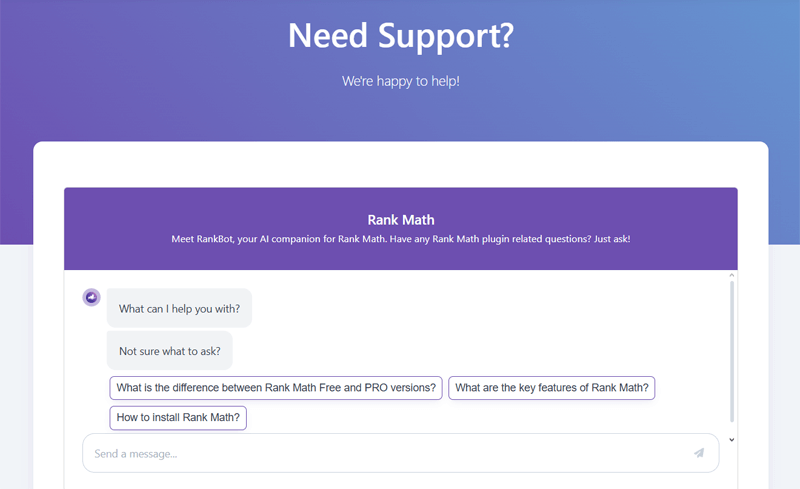
Overall, it offers easily accessible, premium, and dedicated support.
SEOPress Customer Support Options
Likewise, SEOPress also offers free and premium support to its respective users. The following are its support options:
- You can check out the Support Forum on WordPress.org to get support for the free plugin. Post your queries, report bugs, or answer issues of others.
- The SEOPress site includes more options. First, open the Support page to check out all the customer support options, including documentation.
- You can fill out the name, email, subject, and message to submit contact details in the Contact page.
- As a paid user, you can submit a ticket from your account to get instant help.
- Find answers to the FAQs and quickly resolve your confusion.
- Check out the Guides to get started and use SEOPress features.
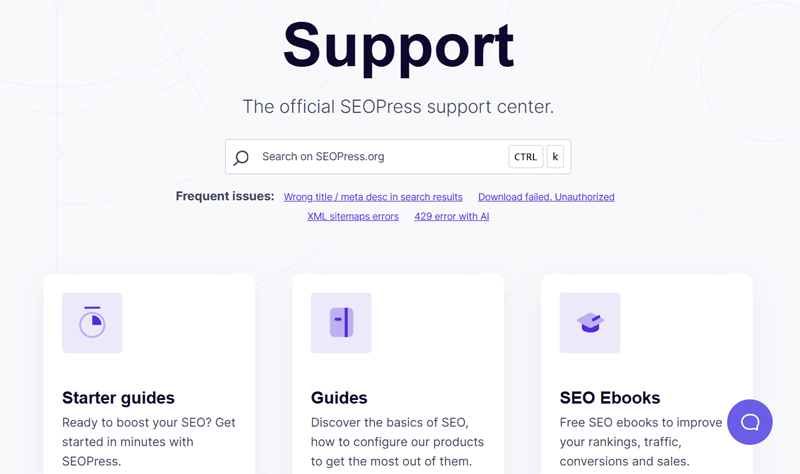
Overall, SEOPress also provides good customer support with various options.
Winner – Tie
In this round, we declare a tie between Rank Math vs SEOPress.
Both Rank Math and SEOPress offer top-notch support to their customers with a similar approach. Both of them have several customer support options. The priority support is through email ticketing for premium users on both. So, both are winners!
J. Rank Math vs SEOPress: Pros and Cons
Going through all of these comparison factors, here’s an overall look at the pros and cons of Rank Math vs SEOPress. Check them out and make your choice!
Pros and Cons of Rank Math
Pros of Rank Math
- Provides a user-friendly interface and setup wizard.
- You can optimize your content for 5 keywords on the free plan by default. The premium plans let you optimize it for unlimited keywords effortlessly.
- Content AI lets you instantly auto-generate SEO-optimized content.
- Supports the majority of WordPress plugins and themes.
- Offers a 30-day money-back guarantee policy.
- Integration with various Google services like Google Search Console.
- Built-in schema markup and rich snippet support.
Cons of Rank Math
- Having several features in one location can be overwhelming for beginners.
- Your free account has limited Content AI credits, and buying credits is costly.
- Many features often go unnoticed or remain unused.
Pros and Cons of SEOPress
Pros of SEOPress
- A lightweight plugin that ensures fast website performance.
- It’s ad-free, so you can optimize your site without any distractions.
- Add unlimited keywords, even in the free version, to optimize your content.
- Supports Google services, such as Google Analytics and Knowledge Graph.
- Includes white-label capabilities for agencies.
- Offers a simple interface with a clean design.
- Provides AI-powered features for automatic generation of titles, alt text, etc.
Cons of SEOPress
- Comparatively, it has a steeper learning curve for beginners.
- Importing settings from other SEO plugins can be confusing.
- Less popular compared to Rank Math.
That’s it! Now, let’s go to the final and ultimate showdown!
K. Who Won the Battle? Rank Math vs SEOPress
Both Rank Math and SEOPress are powerful, feature-rich SEO plugins ideal for different user needs. Their commitment to improving on-page SEO and automation makes them standout tools in the WordPress SEO arena.
In fact, SEOPress offers unlimited keywords and privacy-friendly AI metadata ideal for agencies and multilingual sites. However, Rank Math shines with its clean interface and real-time SEO suggestions that are easier for beginners.
Therefore, Rank Math wins this ultimate WordPress SEO battle. That’s due to its advanced tools like Content AI, instant indexing, and auto-schema generation. Plus, it has well-structured, affordable pricing plans.

In the end, both plugins are excellent, but Rank Math comes out as the comparative winner for its all-in-one simplicity and powerful features.
Final Words
That wraps it up!
We hope this comparison article helped you understand the differences between Rank Math vs SEOPress. Hopefully, it made your decision a bit simpler.
Let us know in the comments which plugin you chose and why. This might help other website owners like you, too. Feel free to reach out if you’ve got questions.
Don’t miss our other blogs on All in One SEO vs Rank Math and Yoast vs Rank Math.
Follow us on Facebook and X (Twitter) for more SEO tips and tools!